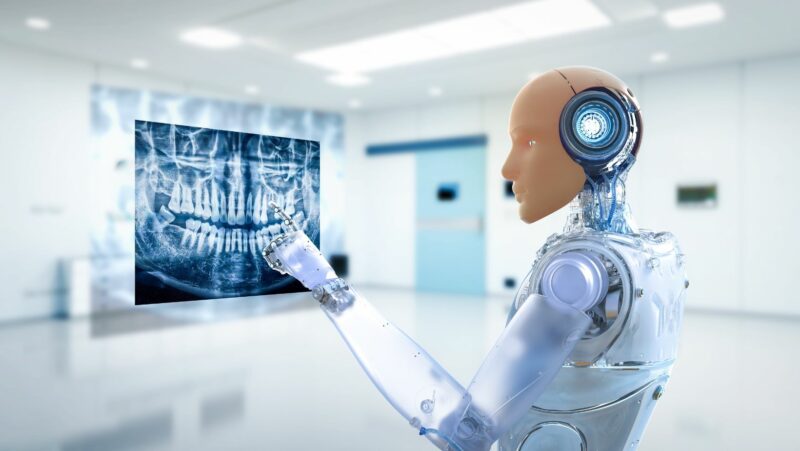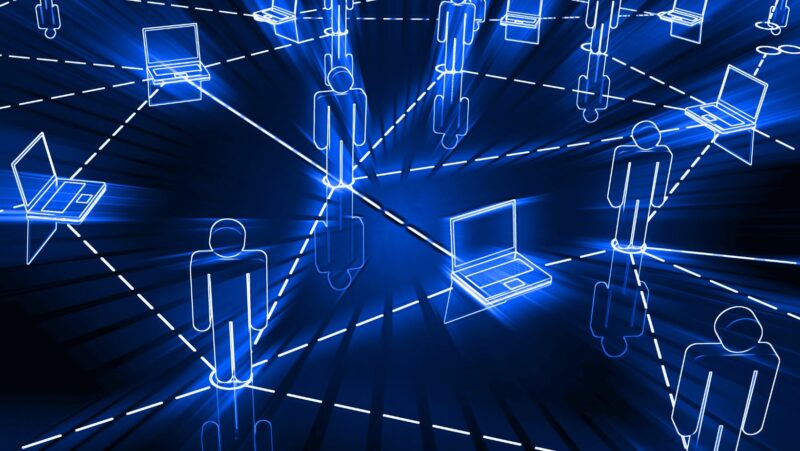This guide will show you how to reboot your Samsung TV in a few simple steps. We’ll also cover what to do if your TV won’t reboot, and provide some troubleshooting tips.
If your Samsung TV won’t turn on, or if it’s acting strangely, a reboot may fix the problem. Follow the steps below to reboot your TV.
how to reboot samsung tv
First, make sure that your TV is plugged into an electrical outlet and that it’s turned on. If your TV has a physical power button, press and hold it for 5 seconds. This will trigger a force reboot of your TV.
If your TV doesn’t have a physical power button, you can reboot it by unplugging the power cord from the outlet and then plugging it back in. Once your TV has been rebooted, you should see the Samsung logo on the screen. If not, press the power button to turn on your TV. That’s it! Your Samsung TV has been successfully rebooted. If your TV still won’t turn on, or if it’s displaying strange error messages, try resetting it to factory defaults. This will erase all of your settings, but it may fix the problem.
How to determine whether your TV needs a reboot
If your TV is experiencing any of the following symptoms, a reboot may fix the problem:
-The TV won’t turn on
-The TV turns off unexpectedly
-The picture is fuzzy or unclear
-There is no sound coming from the TV
-The remote control isn’t working properly
-The TV is displaying strange error messages
If your TV is displaying any of these symptoms, follow the steps above to reboot your TV. If the problem persists, you may need to reset your TV to factory defaults.
What to do if the reboot process fails
If your TV won’t reboot, or if it gets stuck during the reboot process, you can try resetting it to factory defaults. This will erase all of your settings, but it may fix the problem. To reset your TV to factory defaults, follow these steps:
-Press and hold the power button for 5 seconds.
-Unplug the power cord from the outlet and then plug it back in.
-Press and hold the power button for 5 seconds.
-Select the “Factory reset” option from the menu.
-Follow the instructions on the screen to complete the reset process.
After your TV has been reset to factory defaults, you can set it up again from scratch.
Tips for keeping your Samsung TV running smoothly in the future
To avoid having to reboot your Samsung TV in the future, there are a few things you can do to keep it running smoothly:
-Regularly clean the dust from your TV’s vents and input ports.
-Avoid placing your TV in direct sunlight or near heat sources.
-Make sure that your TV’s firmware is up to date.
-Avoid using your TV in extreme temperatures.
-Be careful when handling your TV. Avoid dropping or jarring it.
By following these tips, you can help keep your Samsung TV running smoothly for years to come.