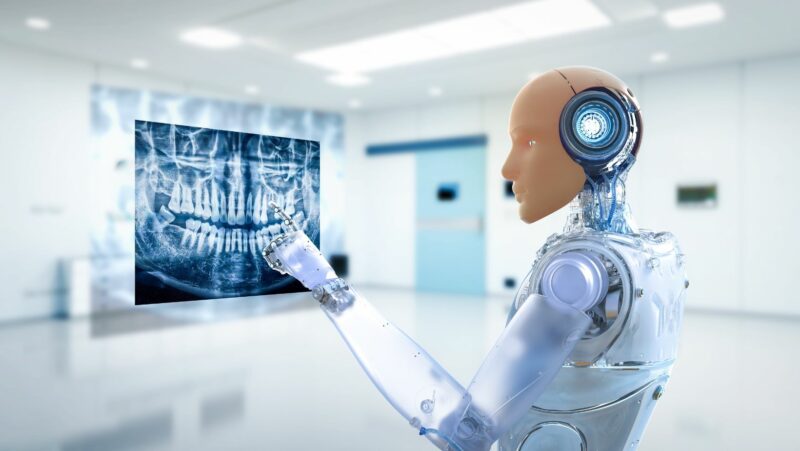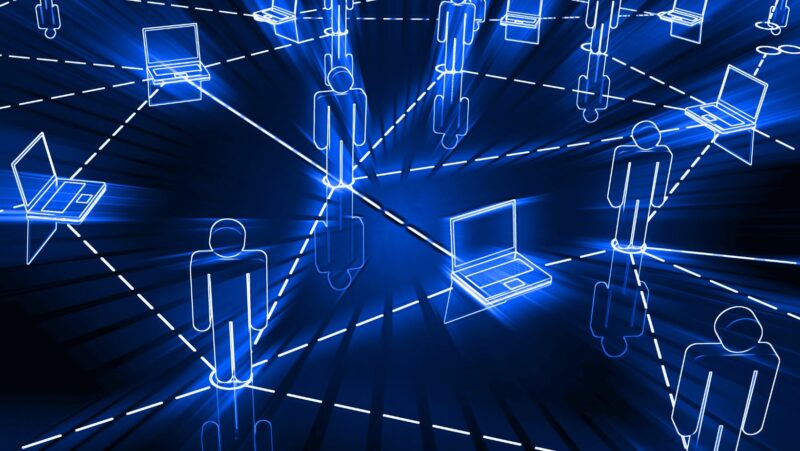This complete guide will show you how to install Discovery Plus on your Samsung Smart TV. We’ll cover everything you need to know, from finding the right model of TV to compatible versions of the app.
By the end, you’ll be able to start enjoying all your favorite Discovery Plus content with ease. Let’s get started!
What is Discovery Plus and how it works
Discovery Plus is a streaming service that offers live and on-demand content from your favorite Discovery networks. It’s similar to Netflix, in that it allows you to watch TV shows and movies whenever you want. The main difference is that Discovery Plus has a wider selection of educational and documentary programming.
If you have a compatible Samsung Smart TV, you can download the Discovery Plus app and start watching immediately.
how to install discovery plus on samsung smart tv
If you own a Samsung Smart TV from 2016 or later, you’re in luck–the app is already pre-installed on compatible models! All you need to do is open it up and sign in with your Discovery Plus account. For older Samsung Smart TV models, or if the app isn’t appearing on your 2016+ model, you can still get it up and running by following a few extra steps. First, make sure your TV is connected to the internet. Then, using your remote, head to the Samsung App Store and search for “Discovery Plus.”
Once you’ve found the app, select it and press “Download.” After a few moments, the app will be installed and ready to use. Again, simply sign in with your Discovery Plus account to start watching. And that’s all there is to it! Whether you have a brand new Samsung Smart TV or an older model, you can now enjoy all your favorite Discovery Plus content with ease.
What are the benefits of using Discovery Plus on Samsung Smart TV
There are plenty of great reasons to use Discovery Plus on your Samsung Smart TV! For starters, the app offers a sleek and intuitive interface that’s optimized for the big screen. You’ll be able to easily browse through all of Discovery Plus’s content and find something to watch with just a few clicks.
In addition, Discovery Plus is constantly adding new shows and movies to its lineup, so you’ll always have something new to enjoy. Plus, with the app’s personalized recommendations, it’s easy to find new content that you’re sure to love. Finally, Discovery Plus offers a wide variety of content that you won’t be able to find anywhere else. From exclusive originals to classic shows and movies, there’s something for everyone on Discovery Plus.
Comparison of Discovery Plus and other similar apps available on Samsung Smart TV
If you’re looking for an app that offers a similar experience to Discovery Plus, there are a few great options available on Samsung Smart TV. Netflix is one of the most popular streaming services out there and offers a wide selection of both TV shows and movies. Hulu is another excellent option that also has a large collection of both original and classic programming. Amazon Prime Video is another great choice, offering a combination of live and on-demand content.
All three of these apps offer a similar experience to Discovery Plus, but each has its own unique selection of content. So, if you’re looking for something specific, be sure to check out all three before making your decision.