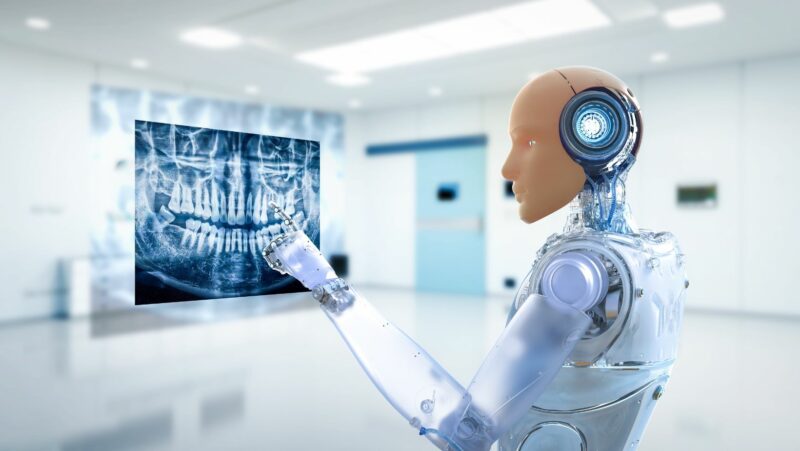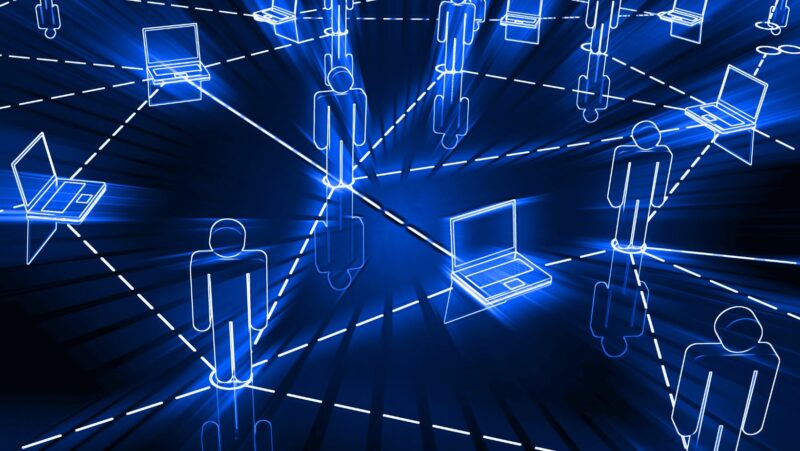It’s important to know how to turn off your Ring camera when you don’t want it to record. This is especially true if you live in an area with a lot of crime, or if you’re worried about your privacy. Here’s how to turn off your Ring camera recording.
How to Temporarily Disable Ring Camera
If you want to disable your Ring camera for a short period of time, such as when you’re away on vacation, there are a few options.
1) You can put your Ring device into “privacy mode.” This will disable all motion-activated recording, but will still allow you to use the doorbell or app features.
2) You can also disable the camera function entirely in the app. This will completely turn off the camera, and you won’t be able to use any of its features.
3) If you have a Ring Chime, you can unplug it from the power outlet. This will disable all notifications and recording on your Ring device.
How to Permanently Disable Ring Camera
If you want to disable your Ring camera permanently, there are a few options.
1) You can remove the device from your account in the app. This will delete all data associated with the device, and you will no longer be able to access it.
2) You can also return the device to Ring. This will cancel your subscription, and you will no longer be able to use the device or access your data.
Does Turning Off WiFi Disable a Ring Camera
No, turning off WiFi will not disable your Ring camera. The camera will continue to work, but you will not be able to access it or receive notifications.
If you want to completely disable your Ring camera, you will need to follow the instructions in the previous section.
How to Turn Off Motion Alerts on a Ring Camera
If you want to turn off motion alerts on your Ring camera, you can do so in the app.
- Go to the “Devices” tab.
- Select the Ring device you want to edit.
- Scroll down and toggle the “Motion Alerts” switch to the off position.
- Save your changes.
You can also temporarily disable motion alerts by putting your Ring device into “privacy mode.”
Reasons Why You May Want to Temporarily Disable Your Ring Camera
- You’re going on vacation and don’t want to be alerted every time a car drives by.
- You want to throw a party and don’t want to be alerted every time someone moves around.
- You have a sick family member who is sleeping a lot and you don’t want to be woken up by alerts.
- You live in a high-crime area and want to deter would-be burglars by making it appear that your home is unoccupied.
- You’re concerned about your privacy and don’t want the camera to record anything.
Are Ring Camera Worth It
The short answer is yes, Ring cameras are definitely worth it. Not only do they offer top-of-the-line features, but they’re also incredibly easy to use.
Ring offers a wide variety of cameras, so you’re sure to find one that fits your needs. And, if you ever have any questions, their customer service is excellent.