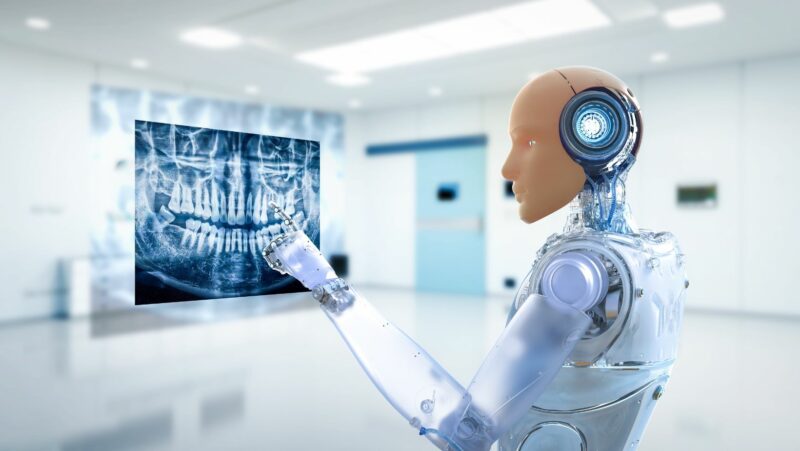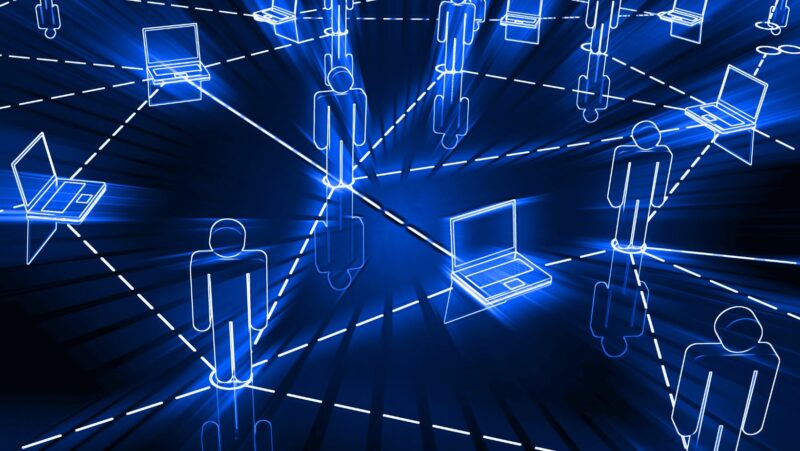If you’re having trouble screen mirroring to your Samsung TV, it might be due to a common problem that can often be fixed without much trouble. Here are some tips to help you fix the issue and start enjoying your content on the big screen again.
First, make sure that both your phone and TV are connected to the same Wi-Fi network. Then, on your phone, open the Settings app and go to the Connections tab. Tap on Screen mirroring and make sure it’s turned on. If that doesn’t fix the problem, try restarting both your phone and TV. If you’re still having trouble, try connecting your phone to your TV with a USB cable. Still not working? There are a few other things you can try, like using a different screen mirroring app or updating the software on your devices.
How to prevent the issue from happening again
The best way to prevent the screen mirroring issue from happening again is to make sure that both your phone and TV are always using the latest software. To update the software on your Samsung TV, go to Settings > Support > Software Update > Auto Update. For your phone, open the Settings app and go to About Phone > Software Update. You should also make sure that you’re using a good quality USB cable when connecting your phone to your TV. A bad cable can sometimes cause problems with screen mirroring. Finally, if you’re still having trouble, try resetting both your phone and TV to their factory settings. This will delete all of your data, so make sure to back everything up first.
Screen mirroring is a great way to enjoy content from your phone on the big screen. But if you’re having trouble, don’t worry—it’s usually an easy problem to fix. Just follow the tips in this article and you should be up and running in no time.
Additional tips and tricks for using screen mirroring on Samsung TVs
Although mirroring your Samsung TV is a simple process, there are a few tips and tricks that can make the experience even better. In this blog post, we’ll provide additional advice on how to use screen mirroring on your Samsung TV, as well as some of the best third-party apps to help you get the most out of this feature.
If you’re having trouble screen mirroring to your Samsung TV, it might be due to a common problem that can often be fixed without much trouble. Here are some tips to help you fix the issue and start enjoying your content on the big screen again. First, make sure that both your phone and TV are connected to the same Wi-Fi network. Then, on your phone, open the Settings app and go to the Connections tab. Tap on Screen mirroring and make sure it’s turned on. If that doesn’t fix the problem, try restarting both your phone and TV. If you’re still having trouble, try connecting your phone to your TV with a USB cable. Still not working? There are a few other things you can try, like using a different screen mirroring app or updating the software on your devices. But if none of that works, it’s probably time to call customer support.
How to use other devices to screen mirror on your Samsung TV
Wondering if there’s a way to screen mirror on your Samsung TV without using a Samsung device? Well, you’re in luck! There are several other devices that can be used to achieve this. In this blog post, we’ll walk you through the process of how to screen mirror on your Samsung TV using a variety of different devices.
In addition to using your phone, you can also use other devices to screen mirror on your Samsung TV. For example, you can use a laptop, tablet, or even another TV. To do this, you’ll need to connect the device to your TV using an HDMI cable. Then, open the Settings app on your device and go to the Display tab. Tap on Cast Screen and select your TV from the list of available devices.