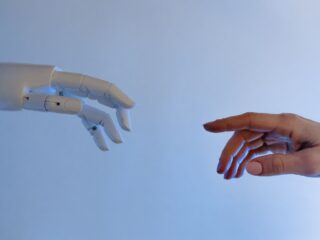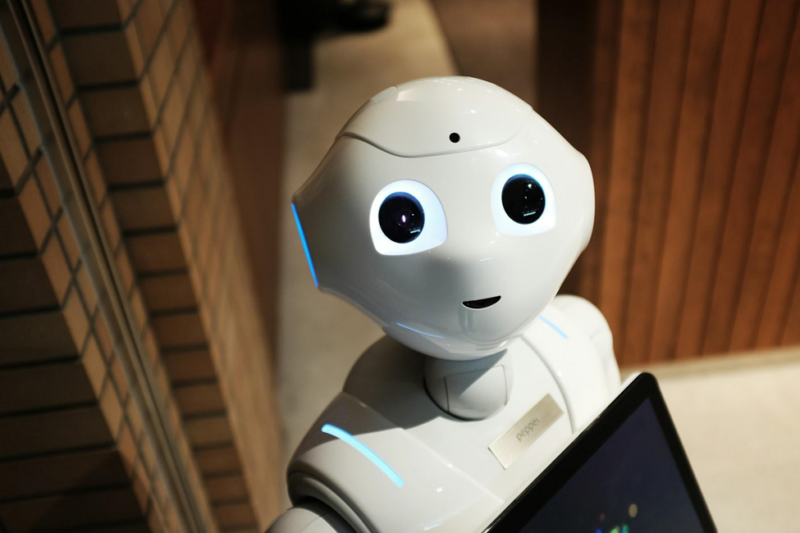The Samsung Smart TV is equipped with Bluetooth technology, which allows you to wirelessly connect your TV to various compatible devices. This includes Bluetooth-enabled speakers, soundbars, headphones, and more. You can also use Bluetooth to connect your TV to a mobile device so that you can mirror the screen or audio. Here’s a look at the Bluetooth features that are available on Samsung Smart TVs.
You can connect Bluetooth-enabled speakers to your Samsung Smart TV and enjoy wireless audio streaming. Simply pair the speakers with your TV and you’re good to go. Soundbars are a great way to enhance the audio of your TV, and many of them come with Bluetooth connectivity. This means that you can wirelessly connect your soundbar to your Samsung Smart TV and enjoy better sound quality. Headphones are another great way to improve your TV-watching experience, and they can also be connected wirelessly via Bluetooth. Simply connect your headphones to your TV and enjoy private listening. You can also use Bluetooth to connect your Samsung Smart TV to a mobile device. This allows you to mirror the screen of your device onto your TV, as well as stream audio from your device to your TV. These are just some of the Bluetooth features that are available on Samsung Smart TVs. With Bluetooth, you can enjoy wireless connectivity with a variety of compatible devices. This gives you more freedom and flexibility when it comes to using your TV.
How to enable Bluetooth on your Samsung Smart TV
Bluetooth is a wireless technology that allows devices to communicate with each other over short distances. Bluetooth is often used to connect headsets and earphones to smartphones, but it can also be used to connect other devices, such as a Samsung Smart TV, to your home network. We will show you how to enable Bluetooth on your Samsung Smart TV so that you can start using it with other devices.
First, you need to make sure that your Samsung Smart TV is connected to the internet. Then, open the Settings menu and go to General > External Device Manager > Bluetooth Support. Here, you will see a list of all the devices that are compatible with your TV. Select the device that you want to connect to your TV and follow the on-screen instructions. Once the connection is established, you will be able to use the device with your Samsung Smart TV. Bluetooth is a great way to connect compatible devices to your Samsung Smart TV. With Bluetooth, you can wirelessly connect speakers, soundbars, headphones, and mobile devices to your TV. This gives you more freedom and flexibility when it comes to using your TV.
What can be done with a Bluetooth connection on a Samsung Smart TV
One of the best things about having a Samsung Smart TV is that you can use your Bluetooth connection to do all sorts of things. You can use it to connect your phone or laptop, for example, and then use the TV as a bigger screen. Or you can use it to connect your wireless headphones. Here are some of our favorite ways to use the Bluetooth connection on a Samsung Smart TV.
You can use Bluetooth to connect your phone or tablet to your Samsung Smart TV. This allows you to mirror the screen of your device onto your TV, which is great for watching videos or playing games on a bigger screen. You can also use your phone or tablet as a remote control for your TV. Simply download the Samsung Smart View app and you’ll be able to control your TV using your device. If you want to watch TV without disturbing others, you can connect wireless headphones to your Samsung Smart TV via Bluetooth. This way, you can enjoy private listening without having to worry about wires. Simply connect your headphones to your TV and enjoy your favorite shows and movies. You can also use Bluetooth to connect a soundbar to your Samsung Smart TV. This enhances the audio of your TV and gives you better sound quality. Simply connect your soundbar to your TV and enjoy better sound quality.