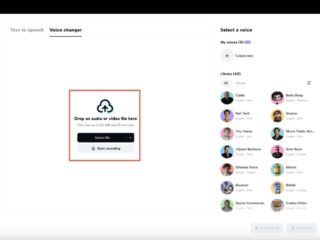MAME stands for Multiple Arcade Machine Emulator. Mame was created by Nicola Salmoria and released in 1997. The goal of this project is to preserve and emulate the hardware and software from arcade games (coin-op, or arcade videogames) at the time that they were popular: mostly around 1980 to late 1990’s.
A lot of arcade games from this time have been ported to home systems, but the port is either an emulation or very inaccurate. Going back to the original hardware gives you a more authentic experience, for example in pacman when you eat dots they do not dissapear like in all other ports (because in the game they’re represented by small white squares).
How to spell mame
MAME, M.A.M.E., MAME – all of these are acceptable spellings. For the sake of this tutorial we’ll use MAME just because it’s easier to type and you probably will search for that anyway.
What is a rom? What is a game file? How do I play games?
A rom is a copy of the game data off the original arcade board. If you don’t have access to an original board, then there are many alternatives like using hacks (game roms hacked to change gameplay or restore features that were removed in final version), multicarts (a game/board onto which multiple games are burned,) clone boards (arcade boards that are not 100% authentic but do the same thing) and finally emulation (emulation of a board on PC, C64 etc).
To play these games you need to download MAME which you can find here: http://www.mame.net/down_oem.html. Then you’ll need to download the roms which you can find by using google.
For example, if I wanted to play pacman, to start up mame i’d do: mame pacman (if pacman is in one of the MAME sets). Then it will say something like ‘No game – insert a coin’ and you’ll need to navigate to the folder containing your roms (navigate using arrow keys and enter). Then type in pacman (or whatever game you’re trying to play)
History of MAME Games
In the 80’s and 90’s there were a lot of arcade videogames created. Some games were more popular than others and some games even had revisions.
Mame emulates all of these systems:
- Arcade (Midway, Irem, Taito…)
- Amiga (Gaelco) – Mame emulates around 50 Amiga games, but some of the best are missing. The software is still in beta so this number may rise
- Apple II (Aetherbyte)
- Atari 2600 (Stella emulator)
- Atari 5200 & 7800 (Stella emulator)
- Atari 8 bit computer family (Caprice32 emulator)
- Atari Jaguar (Virtual Jaguar emulator)
- Atari Lynx (Mednafen) – Mame emulates around 50 games for this system and there’s many more on the way.
- Bandai WonderSwan & SwanCrystal (mednafen) – There are very few roms for this thing but it will be emulated in MAME soon.
- Commodore Amiga CD32 (e-uae) – This emulator is quite buggy but it will be fixed later on this year when a new version is released. For now you can play most games if you turn the graphics down to the lowest setting.
How to Play MAME Games
You will need to download the MAME emulator which you can find here: http://www.mame.net/down_oem.html as well as a ROM file containing the actual game data, which you can find by using google.
When you have downloaded both files just run MAME and type in your rom name (for example pacman) and it will start playing.
Conclusion
MAME was created to let people play the old arcade videogames again. You will need a ROM file for each game that you want to play and it’s best if you use google to find them (or other search engines). I hope this article has helped, but there might be some errors so please comment below and i will fix them.