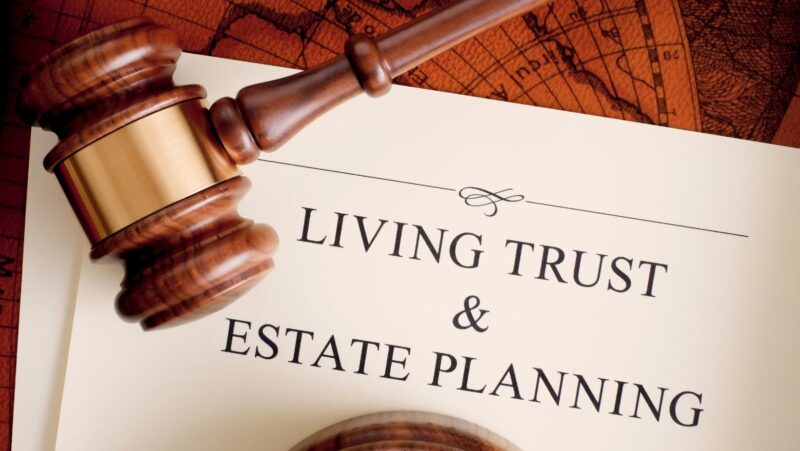League of Legends Unable to Connect to Server After Champion Select
If you’re experiencing the frustrating issue of being unable to connect to the League of Legends server after selecting your champion, you’re not alone. This problem can leave players feeling perplexed and eager for a solution. It’s important to understand that there could be various reasons for this connectivity problem, ranging from network issues to game server maintenance.
One possible cause could be a temporary disruption in your internet connection. Before jumping to conclusions, it’s worth checking your internet settings and ensuring that you have a stable connection. Restarting your router or switching to a wired connection might help resolve any network-related issues.
Another possibility is that the League of Legends servers are undergoing maintenance or experiencing technical difficulties. In such cases, it’s best to be patient and wait for the developers to address the issue. You can check official forums or social media channels for updates on server status and estimated downtime.
Troubleshooting Connection Issues
- Resetting your router: Sometimes, a simple reset can resolve temporary network issues. Unplug your router from the power source, wait for about 30 seconds, and then plug it back in.
- Testing other devices: Connect another device, such as a smartphone or tablet, to your network to see if it experiences any connectivity problems. If other devices also struggle with an unstable connection, there may be an issue with your internet service provider (ISP).
- Running an internet speed test: Use online tools like Speedtest.net to check your upload and download speeds. Ideally, you should have a stable connection with low latency and high speeds for optimal gameplay.
Verifying Game Files
If your internet connection seems fine but you’re still unable to connect to the server after champion select in League of Legends, it’s worth verifying the game files. This process ensures that all game data is intact and up-to-date. Follow these steps:
- Open the League of Legends client: Launch the game and log into your account.
- Click on the gear icon: Located at the top-right corner of the client window, this will open up the settings menu.
- Select “Initiate Full Repair”: Under the “General” tab in settings, click on “Initiate Full Repair.” This will prompt an integrity check on all game files and perform necessary repairs if any issues are found.
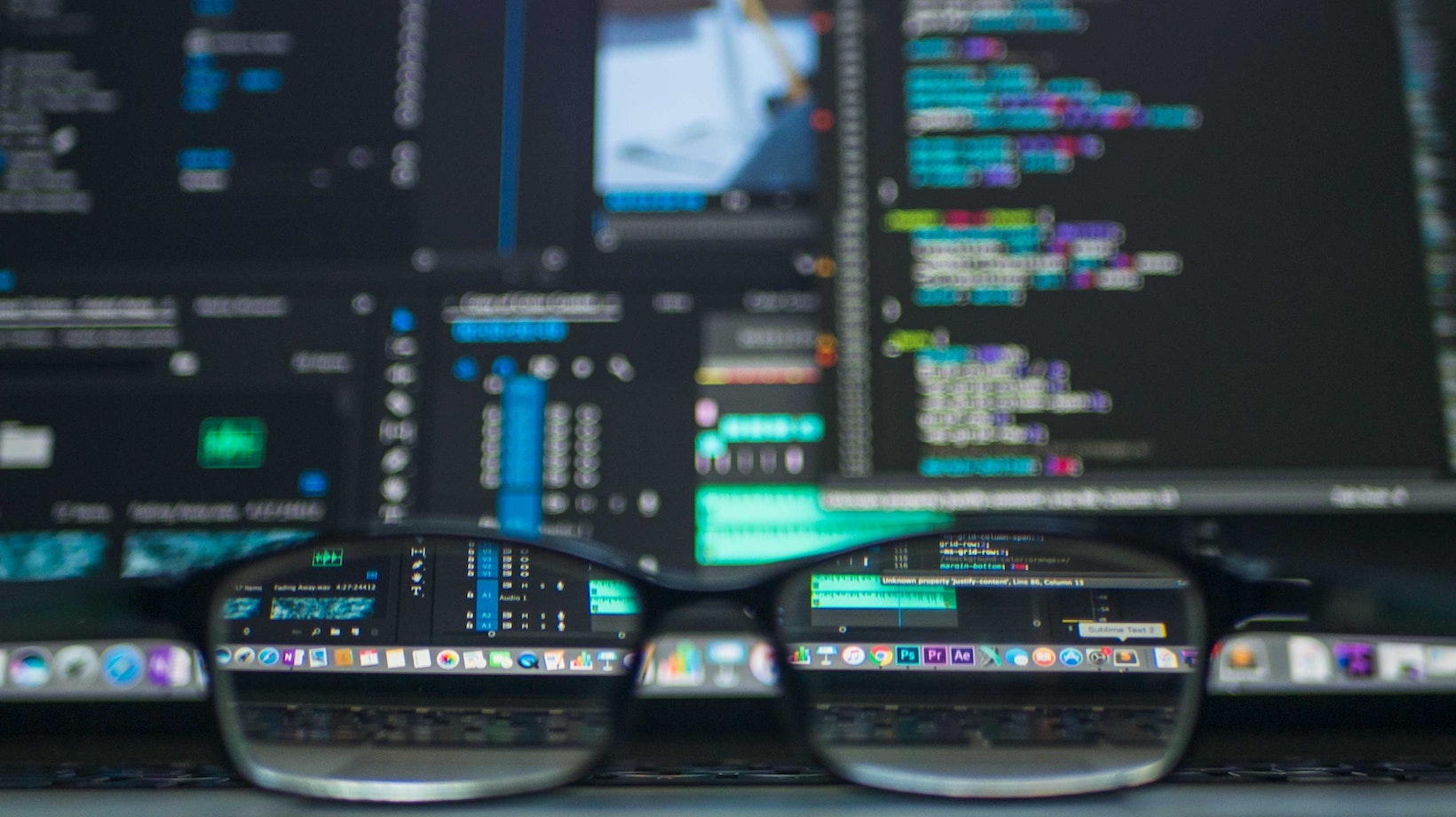
Disabling Firewall and Antivirus
Another common cause for connection issues in League of Legends after champion select is interference from firewall or antivirus software. While these security measures are important, they can sometimes block the game’s access to the internet. Here’s what you can do:
- Temporarily disable your firewall: Access your computer’s firewall settings and turn it off temporarily. Be cautious when disabling your firewall as it may leave your system vulnerable to external threats.
- Disable antivirus software: Disable or pause any active antivirus software running on your system that might be interfering with League of Legends’ network connectivity.
Check Network Connectivity
When encountering issues with connecting to the League of Legends server after champion select, it’s important to first check your network connectivity. A stable and reliable internet connection is crucial for seamless gameplay. Here are a few steps you can take to ensure your network is functioning properly:
- Restart your router: Sometimes, network issues can be resolved by simply restarting your router. Power it off, wait for a few seconds, and then turn it back on. This can help refresh the connection and resolve any temporary glitches.
- Check wired or wireless connection: If you’re using a wired connection, make sure the Ethernet cable is securely plugged in at both ends. For wireless connections, ensure that you have a strong signal and try moving closer to the router if necessary.
- Disable VPN or proxies: Virtual Private Networks (VPNs) or proxies may interfere with your ability to connect to game servers. Disable them temporarily and see if that resolves the issue.
- Test other devices: If possible, test connecting to the League of Legends server from another device on the same network. If multiple devices are experiencing similar connectivity issues, it could indicate a problem with your internet service provider (ISP).
- Check firewall settings: Firewalls are designed to protect your computer from unauthorized access but sometimes they can block certain connections inadvertently. Make sure that League of Legends is allowed through your firewall settings.
- Contact your ISP: If none of the above steps work and you continue experiencing connectivity problems specifically with League of Legends after champion select, reach out to your internet service provider for further assistance.
Remember that these troubleshooting steps are general suggestions and may not address all possible causes of connectivity issues with League of Legends after champion select. If problems persist, reaching out to Riot Games’ support team for further guidance would be advisable.