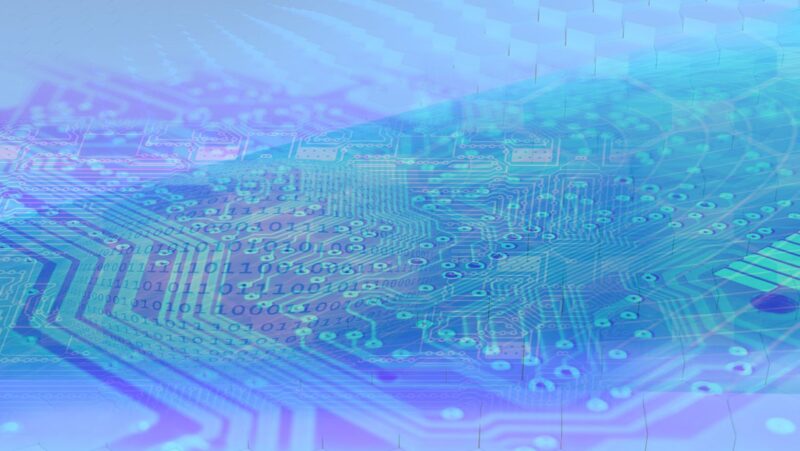If you’re having trouble streaming Hulu, there are a few things you can do to try and fix the issue. This article will walk you through some troubleshooting steps for common streaming issues on Hulu.
ISSUES WITH STARTING OR LOADING VIDEOS
If you’re having trouble starting or loading videos on Hulu, there are a few things you can do to try and fix the issue:
1. Check your internet connection. Make sure that you have a strong and stable internet connection. You can run a speed test at www.speedtest.net to check your connection speed.
2. Restart your device. Sometimes, simply restarting your streaming device can fix the issue.
3. Clear your browser’s cookies and cache. If you’re streaming Hulu on a web browser, clearing your cookies and cache can often fix the issue.
4. Update your browser. If you’re using an older web browser, updating to the latest version can often fix streaming issues.
5. Try another browser. If you’re using a web browser, trying a different browser can sometimes fix the issue.
6. Restart your home network. If you’re still having trouble, restarting your router or modem can often fix the issue.
ISSUES WITH AUDIO OR VIDEO QUALITY
If you’re having trouble with audio or video quality on Hulu, there are a few things you can do to try and fix the issue:
1. Check your internet connection. Make sure that you have a strong and stable internet connection. You can run a speed test at www.speedtest.net to check your connection speed.
2. Adjust your video quality settings. Hulu has a feature that lets you adjust the video quality of your stream. This can be helpful if you’re having trouble with buffering or video quality. To adjust your video quality settings, go to www.hulu.com/account and sign in, then click ‘Manage Profile’ and select ‘Video Quality.’
3. Check for updates. If you’re using a streaming device, make sure that it’s running the latest software version. You can often check for updates by going to your device’s settings menu.
4. Try another browser. If you’re using a web browser, trying a different browser can sometimes fix the issue.
fix the issue.
First, check your internet connection to make sure it’s working properly. If you’re using a wireless connection, try moving closer to the router or connecting directly to the router with an Ethernet cable.
If that doesn’t work, try restarting your device. Sometimes streaming issues can be caused by a temporary glitch that can be fixed by simply restarting the device.
If you’re still having trouble, you can try clearing the Hulu app’s cache. This will delete any temporary data that may be causing problems. To do this on an Android device, go to Settings > Applications > Hulu and tap Clear Cache. On an iOS device, go to Settings > General > Storage & iCloud Usage > Manage Storage and select Hulu. Then tap Delete App.
If you’re still having trouble streaming after trying all of these things, contact Hulu’s customer support for further help.
I. Check Your Internet Connection
II. Restart Your Device
III. Clear the Hulu App’s Cache
IV. Contact Hulu Customer Support
Why does my hulu keep crashing
There could be a few reasons why your Hulu app is crashing. First, check your internet connection to make sure it’s working properly. If you’re using a wireless connection, try moving closer to the router or connecting directly to the router with an Ethernet cable. If that doesn’t work, try restarting your device. Sometimes streaming issues can be caused by a temporary glitch that can be fixed by simply restarting the device.