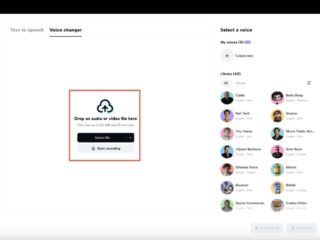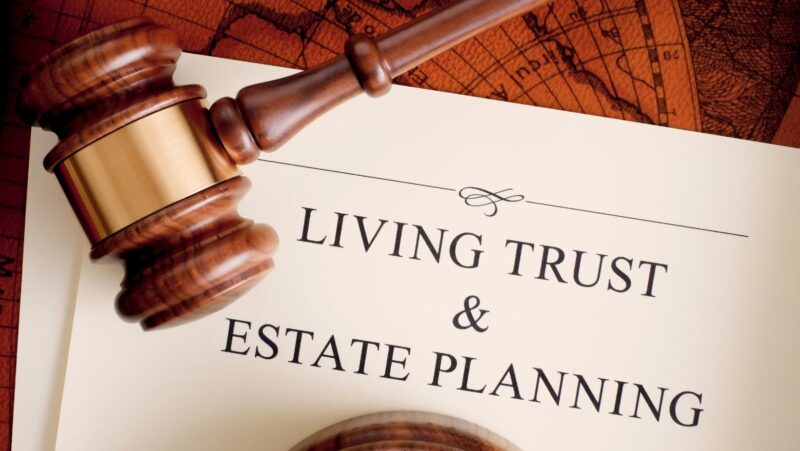Are you confused by all the different types of Shopify apps? Not sure which one is best for your business, even after reading Shopify’s Help page?
We’ve got you covered! We’ve simplified and explained the main types of Shopify apps, showing their pros and cons to help you decide what works best for your store.
Public Apps
These are apps most Shopify merchants know. They’re made by third-party developers and can be found in Shopify’s App Store. They use standard methods for logging in. Prices and billing cycles (monthly, yearly, etc.) can differ.
Who can use them? Anyone! These apps work with many stores, and once they’re listed in the App Store, any merchant can install them.
There are two kinds: listed and unlisted. Listed apps are easy to find in the Shopify App Store. Unlisted apps, however, are only available through the developer’s website. These unlisted apps still have a listing page, but they won’t show up in Shopify App Store searches or categories (for example, apps no longer supported by Shopify or the developers but still used by some existing users).
The Shopify App Store offers a wide variety of public app options, from shipping and sales to finance and inventory management. With the large number of apps and high competition, prices are often quite reasonable.

However, because public apps are designed for a broad audience, they might not address the unique needs of your business. Shopify reviews these apps for basic functional requirements, but they don’t fully guarantee their safety or security. If a public app doesn’t meet your unique needs or poses security concerns, custom apps could be a better solution for you.
Private Apps
Private apps are the opposite of public apps, designed specifically for your store. They aren’t listed in the Shopify App Store and are built with direct API access to your store and Shopify admin. Typically, private apps are created by store owners or with the help of third-party developers to meet unique business needs. Because of this, private apps can only work with one store at a time.
They don’t support the embedded SDK APIs, meaning they can’t be integrated directly into Shopify’s admin area. However, private apps can greatly enhance your store’s functionality by automating processes unique to your business, which makes them a good option for stores with specific or complex needs.
Can You Trust Private Apps?
Yes, as they’re created by a developer you hire, so their quality and trustworthiness depend on the skills and reputation of the developer you choose to work with.
Who Has Access To Private Apps?
Only you and the developer who built them will have access. They are directly connected to your store through the Private App section of Shopify’s admin panel.
Custom Apps
Custom apps, like private apps, are tailored specifically for your store but are created by third-party developers to meet your unique needs. Unlike private apps, custom apps don’t require direct API access to your store or Shopify admin, making them more similar to public apps in how they function.
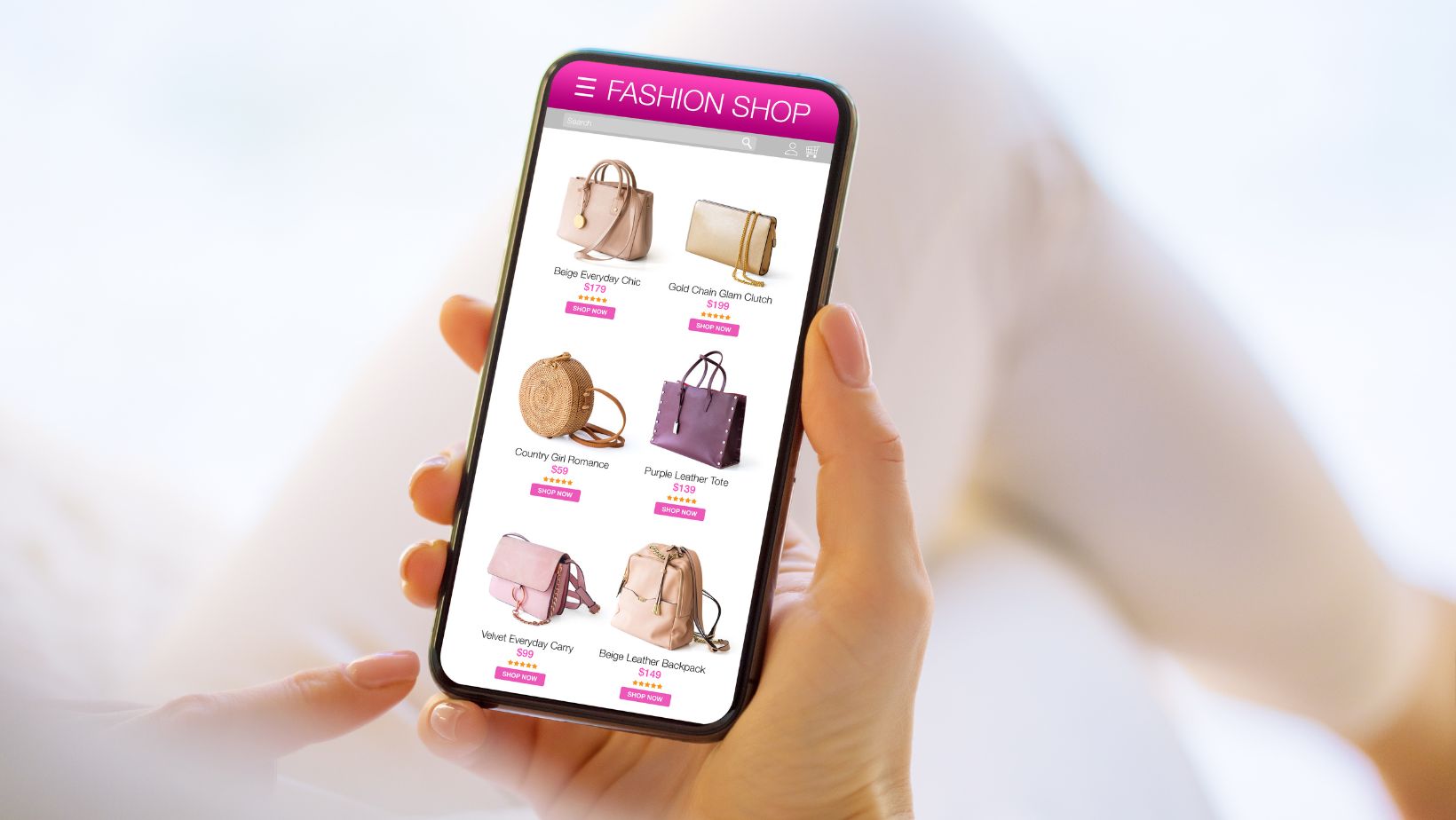
Custom apps are different from public apps. They are built specifically for individual businesses. While public apps cover many needs, custom apps are the way to go if you have unique requirements that aren’t met by the standard options.
With a custom app, a good development team will create an app just for you. They’ll design it to solve your specific problems and make it easy to use.
However, custom types of apps can be expensive. Even though it’s a one-time cost and could be cheaper in the long run, it’s a big decision. Make sure you really need it and find a trusted developer to build it for you.
Draft Apps
Draft apps are still in development and can only be installed on development stores for testing. Once development is finished, draft apps can be converted into public, private, or custom apps.
Now that you know the peculiarities of each app type, you can choose what works best for your specific needs. If you need a public app, you can easily find it in the Shopify App Store. If you need a custom app, Shopify app development agency is ready to help. Unless you have a specific reason not to, try working with a Shopify partner or creating a partner account and building public or unlisted apps. Even if it’s just for your store, the access you get to the full set of Shopify APIs, including the Embedded SDK, makes the extra effort worthwhile.