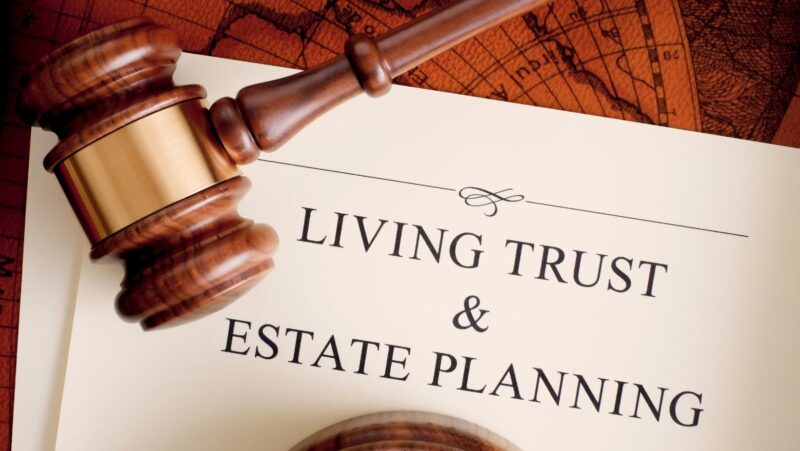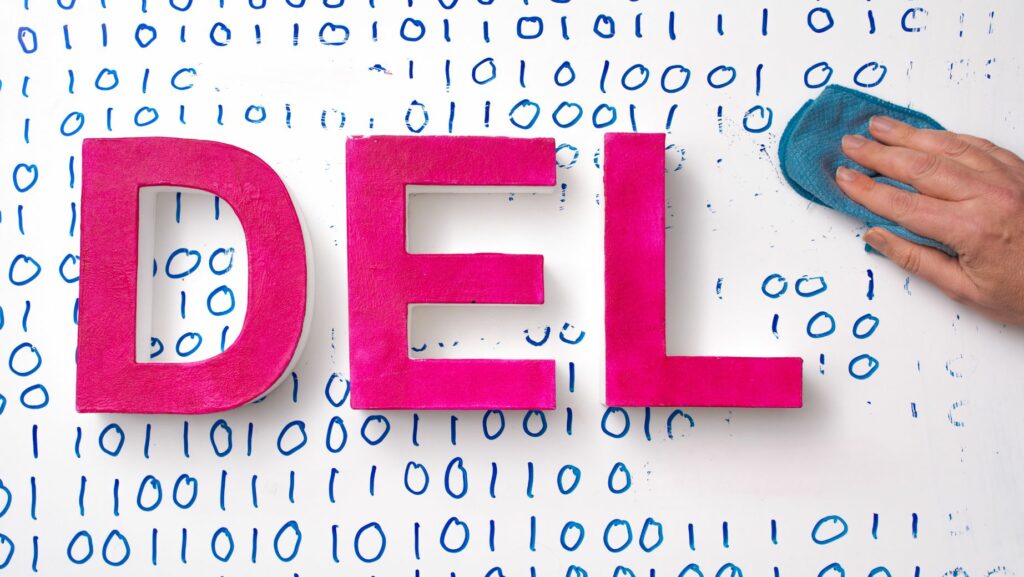
Instagram has become a part of our interactions, and Direct Messages (DMs) play a vital role in both personal and professional communication. Losing these messages can be distressing, whether due to removal, a hacked account, or an app glitch. The good news is that there are methods to recover deleted Instagram messages. Let’s explore some ways to retrieve your lost messages. You can also visit this website and read similar articles!
Understanding How Instagram Messaging System Works
Overview of Direct Messages (DMs)
Instagram Direct Messages (DMs) enable users to send messages, photos, videos, and posts to individuals or groups. Unlike posts, DMs are designed for conversations, making them essential for both personal chats and business interactions.
Storage of Instagram Messages
Instagram stores messages on its servers. This means that even if you delete a message from your app it could still be present on Instagram’s servers. However, accessing these stored messages requires steps since Instagram does not offer a method to recover deleted messages from the app.
Common Causes of Message Deletion
Accidental Removal
It is common to use messages while organizing your inbox or mistakenly pressing the delete button.
Accidentally deleting messages is a cause of losing them. Account breaches, such as Instagram hacking, can result in message deletion by hackers, causing the loss of conversations. Additionally, technical malfunctions in the app can lead to messages disappearing though this is less frequent. When faced with deleted messages, it’s important to remain calm and avoid making rushed decisions that could complicate recovery efforts. Instead, take a moment to breathe and approach the situation methodically. Checking backups on your device may offer a chance to retrieve lost messages if they were included in a backup. In some cases, reaching out to the message sender for a resend might be the solution for recovering a conversation.
Using Instagram’s Data Download Feature
What is Data Download?
Instagram’s Data Download feature allows users to request a copy of everything Instagram knows about them, including photos, comments, profile information, and, yes, messages.
Steps to Request Your Data
- Open Instagram and go to your profile.
- Tap on the three horizontal lines (menu) in the top right corner.
- Select Settings.
- Tap Security, then Download Data.
- Enter your email address and Instagram password.
- Tap Request Download.
Instagram will email you a link to download your data within 48 hours.
Analyzing the Downloaded Data
Once you receive the email, download your data and extract the zip file. Inside, you’ll find a folder named messages. Open this folder to find a file named messages.json, which contains all your conversations. You can use a text editor or a JSON viewer to read the contents.
Recovering Messages Through Facebook Integration
Linking Instagram to Facebook
If your Instagram account is linked to your Facebook account, you can try accessing your messages through Facebook. Here’s how to do it:
- Open Facebook and log in.
- Go to Facebook Messenger.
- Look for the message thread that corresponds to your Instagram messages.
Accessing Messages via Facebook
Facebook sometimes stores a copy of Instagram messages if the accounts are linked. You might be able to find your deleted Instagram messages in Facebook Messenger.
Third-Party Recovery Tools
Pros and Cons
Using third-party tools can be a hit or miss.

While some tools claim to recover deleted Instagram messages effectively, others might not be reliable and could pose security risks.
Popular Tools Available
- FoneLab
- U.Fone for Android
- Tenorshare UltData
How to Use These Tools
Download the tool from a reliable source, install it on your device, and follow the on-screen instructions to attempt recovery. Be cautious and read reviews before using any third-party software to avoid potential security risks.
Contacting Instagram Support
How to Report an Issue
If all else fails, you can contact Instagram support for help. Go to your profile, tap on Settings, then Help, and select Report a Problem. Describe your issue and submit your report.
Expected Response Time
Instagram support might take some time to respond, ranging from a few days to a couple of weeks. Be patient and check your email for their response.
Effectiveness of This Method
While contacting support can be helpful, it’s not always the most efficient method due to the long response times and varying levels of assistance provided.
Preventive Measures for the Future
Regular Backups
Make it a habit to regularly back up your data. Use cloud services or your phone’s backup feature to ensure you have copies of your important conversations.
Strengthening Account Security
Enable two-factor authentication, use strong passwords, and be cautious of phishing attempts to prevent your account from being hacked.
Using Verified Apps Only
Avoid using third-party apps that are not verified by Instagram. These apps can compromise your account security and lead to data loss.
Common Myths About Message Recovery
Myth: Deleted Messages Are Gone Forever
Many believe that once a message is deleted, it’s gone forever. However, as we’ve discussed, there are several ways to recover deleted messages.
Myth: All Recovery Tools Are Safe
Not all third-party recovery tools are safe. Always research and ensure the tool you’re using is reliable and secure.
Conclusion
Losing Instagram messages can be frustrating, but it’s not the end of the world. By following the steps outlined above, you can increase your chances of recovering your lost messages.

Remember to take preventive measures to safeguard your messages in the future and always prioritize your account’s security.
FAQs
Can I Recover Deleted Instagram Messages?
Yes, you can recover deleted Instagram messages using methods like Instagram’s Data Download feature, Facebook integration, third-party recovery tools, or by contacting Instagram support.
How Long Does Instagram Keep Deleted Messages?
Instagram does not specify how long it keeps deleted messages, but they might be stored on its servers for a while, even after deletion.
Are Third-Party Tools Safe?
Not all third-party tools are safe. It’s essential to research and use reliable tools to avoid security risks.
What Should I Do if My Account Is Hacked?
If your account is hacked, immediately change your password, enable two-factor authentication, and report the issue to Instagram.
How Can I Prevent Losing Messages in the Future?
Regularly back up your data, strengthen your account security, and avoid using unverified third-party apps to prevent losing messages in the future.