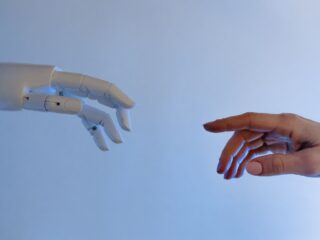Are you ready to learn how to play with friends in Mario Kart 8? Playing this popular racing game with your buddies can be a blast, and I’m here to show you the ropes. Whether you’re new to the game or just looking for some tips on multiplayer mode, I’ve got you covered.
To start playing with friends in Mario Kart 8, make sure everyone has their own Nintendo Switch console and a copy of the game. Then, gather together and fire up your consoles. Once in the main menu, select “Multiplayer” and choose between local wireless play or online play depending on how you want to connect with your friends.
If you prefer playing locally, ensure that all players are within range of each other’s consoles. Next, select “Local Wireless Play” and follow the prompts to establish a connection between devices. Once connected, create or join a room where you can race against your pals.
For those who want to challenge friends from afar, online play is the way to go. Select “Online Play” from the main menu and choose either “Friends” or “Tournaments.” If opting for Friends mode, simply invite your buddies by selecting their profiles from your friend list. In Tournaments mode, search for specific tournaments or create one yourself for an exciting competition.
Now that you know how to set up multiplayer mode in Mario Kart 8, it’s time to rev those engines and get racing with your friends! Enjoy the thrill of speeding across vibrant tracks while battling it out for victory. Remember, practice makes perfect when it comes to mastering those tight turns and utilizing power-ups strategically. So gather your crew, embrace friendly rivalry, and let the fun begin!
How to Play with Friends in Mario Kart 8
In Mario Kart 8, playing with friends is a blast! Whether you’re gathered around the same screen or connecting online, there are different game modes to suit your preferences and playstyle. Let’s explore some options for multiplayer fun in Mario Kart 8.
Split-screen multiplayer
One of the classic ways to enjoy multiplayer in Mario Kart 8 is through split-screen mode. This allows you and your friends to race against each other on the same console. It’s perfect for those cozy gatherings or when you want that competitive couch gaming experience.
To start split-screen multiplayer, simply select the “Multiplayer” option from the main menu and choose “Local Play.” From there, you can decide whether to join an existing session or create a new one. Up to four players can participate, so grab some controllers and get ready for intense races filled with power-ups and mayhem!
Online multiplayer options
If your friends aren’t physically present but still want to join in on the racing action, fear not! Mario Kart 8 offers a robust online multiplayer experience. By selecting “Online Play” from the main menu, you’ll be able to compete against players from all over the world.
There are different modes available when playing online, such as worldwide matches where you compete against random players globally or regional matches where you can face opponents closer to home. You can also create private lobbies and invite specific friends by sharing a lobby code.
With online multiplayer, you have access to even more competition and variety as you strive for victory on tracks inspired by iconic Nintendo franchises. Just make sure your internet connection is stable so that every drift and banana peel throw counts!

Creating a tournament
For those who want a more organized and customizable multiplayer experience, creating a tournament is an excellent choice. Tournaments allow you to set up specific rulesets, track selections, item distributions, and more.
To create a tournament, go to the “Tournaments” option on the main menu. From there, you can either join an existing tournament or create your own. When creating a tournament, you’ll have the freedom to customize various settings to tailor the experience to your liking.
Whether it’s a casual gathering among friends or a competitive showdown, tournaments add an extra layer of excitement and challenge to multiplayer races in Mario Kart 8. You can even share your created tournaments with others via unique codes, allowing them to join in on the fun.