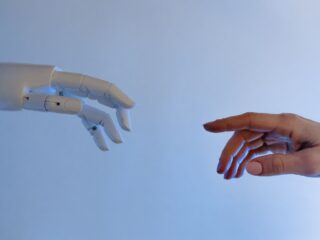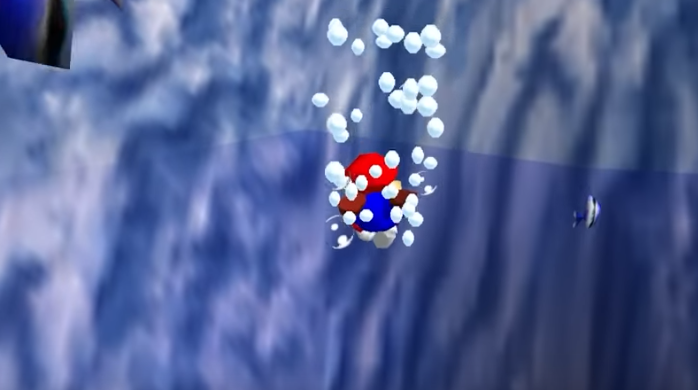
How to Make Music Levels in Mario Maker
When it comes to adding music to your Mario Maker level, choosing the right genre can greatly enhance the overall experience for players. The genre of music you select should align with the theme and mood of your level. For example, if you’re creating a fast-paced action level, opting for an energetic and upbeat genre like electronic or rock can help create a sense of excitement. On the other hand, if you’re designing a puzzle or exploration-based level, a more ambient or classical genre might be better suited to create an atmosphere of intrigue and mystery.
Considering the Level’s Atmosphere
In addition to selecting an appropriate genre, it’s important to consider the specific atmosphere you want to convey through your music choice. Think about what emotions or feelings you want players to experience as they navigate through your level. Is it meant to be lighthearted and fun? Or perhaps eerie and suspenseful? By aligning the atmosphere of your level with the music, you can immerse players in a cohesive and engaging gameplay experience.
For instance, if you’re aiming for a whimsical and playful atmosphere in your level, consider using tracks that incorporate cheerful melodies or catchy tunes. On the other hand, if you want to create tension and suspense in a haunted mansion-themed level, opting for eerie soundscapes or haunting melodies can intensify that feeling of unease.
Exploring Different Instrumentation
Another aspect worth exploring when choosing music for your Mario Maker levels is instrumentation. Different instruments can evoke different emotions and set distinct tones within your levels. Experimenting with various instruments can add depth and variety to your musical choices.
For example, incorporating brass instruments such as trumpets or trombones can give a sense of grandeur and power to epic boss battle levels. Alternatively, using softer string instruments like violins or cellos can create a more intimate and emotional atmosphere for story-driven or introspective levels.
Remember, the key is to find a balance between the genre, atmosphere, and instrumentation that complements your level design. By carefully selecting music that aligns with your intended experience, you can elevate your Mario Maker level and provide players with a truly immersive and memorable gameplay adventure.

Understanding the Music Tools in Mario Maker
Understanding the Music Blocks in Mario Maker
When it comes to creating music levels in Mario Maker, understanding the music blocks is essential. These special blocks allow you to add catchy tunes and melodies to your levels, enhancing the overall gameplay experience. By strategically placing these blocks throughout your level, you can create a dynamic and engaging musical journey for players.
Music blocks come in various forms, each producing a different sound or note when activated. From classic piano notes to upbeat chiptune sounds, there’s a wide range of options to choose from. Experimenting with different combinations can lead to unique and memorable compositions that perfectly complement your level’s theme.
To add a music block, simply drag it onto the desired location within your level. You can then customize its properties by selecting it and accessing its settings menu. Here, you can adjust parameters such as pitch, volume, and duration to fine-tune the musical elements of your level.
Customizing the Tempo and Rhythm
One of the key aspects of creating captivating music levels is customizing the tempo and rhythm. Mario Maker provides tools that allow you to control these elements precisely, enabling you to craft intricate melodies or sync them with specific gameplay moments.
By adjusting the tempo slider in the music editing interface, you can speed up or slow down the pace of your level’s soundtrack. This feature allows for flexibility in setting different moods or amplifying tension during challenging sections.
Furthermore, utilizing rhythm indicators lets you synchronize musical events with actions happening on screen. By placing sound effects or triggers at strategic points along with precise timing adjustments, players will feel more immersed as their movements align harmoniously with the accompanying soundtrack.
Utilizing Sound Effects for Impact
In addition to music blocks, Mario Maker offers an extensive library of sound effects that can be used creatively within your levels. These effects serve as powerful tools for adding impact and enhancing player engagement.
From cheerful coin collection sounds to menacing enemy noises, the possibilities are endless. Utilize these sound effects strategically to emphasize key moments, such as when players reach a checkpoint or encounter a challenging obstacle. The right combination of music blocks and sound effects can create an immersive audio landscape that complements the gameplay perfectly.
Remember to experiment with different combinations and variations to find the optimal balance between music and sound effects. This will ensure that your level not only looks visually appealing but also provides an enjoyable auditory experience for players.
By understanding the music tools in Mario Maker, including music blocks, tempo customization, rhythm adjustments, and sound effects utilization, you’ll be able to create captivating and memorable music levels that leave a lasting impression on players. So go ahead and let your creativity flow as you embark on this musical journey within the world of Mario Maker!