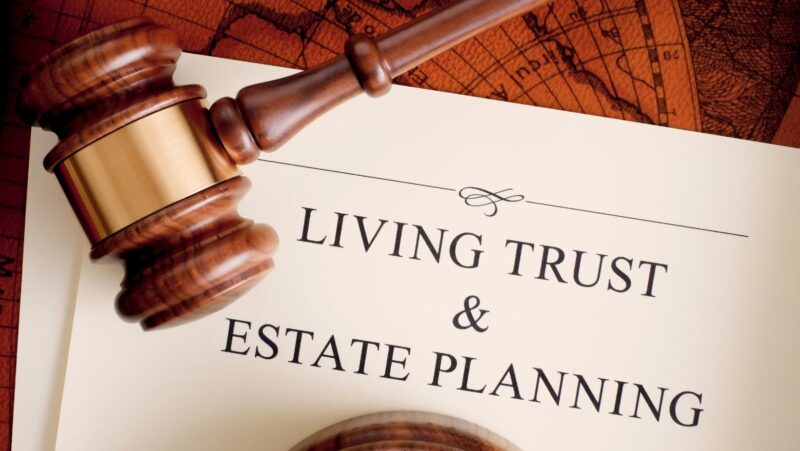Having your car stuck in anti-theft mode without a key can be a frustrating situation. However, there are steps you can take to get your car out of this mode and back on the road. In this article, I’ll share some tips and tricks that might help you resolve this issue without the need for a key.
How to Get Car Out of Anti Theft Mode Without Key
If you find yourself in a situation where your car is stuck in anti-theft mode and you don’t have the key to disable it, don’t panic just yet. There are several troubleshooting steps you can take to identify if your car is indeed in anti-theft mode. In this section, I’ll walk you through these steps and provide some guidance on how to proceed.
Troubleshooting Steps
When faced with an unresponsive car due to anti-theft mode, it’s important to eliminate any other potential issues before assuming that it’s specifically related to the security system. Here are a few troubleshooting steps you can follow:
- Check for warning indicators: Look out for any warning lights or messages on your dashboard that indicate a problem with the security system. Common symbols include a flashing car icon or a key symbol.
- Inspect the key: If your car has a transponder key (a key with an embedded microchip), make sure it’s not damaged or malfunctioning. A faulty key can trigger the anti-theft system even if there’s nothing wrong with your vehicle.
- Test alternative keys: If you have access to another key for your car, try using it instead. Sometimes, an issue with one specific key can cause the security system to activate.
Resetting the Car’s Computer
If none of the troubleshooting steps above yield any results, resetting your car’s computer might help deactivate anti-theft mode. Keep in mind that this method may vary depending on your vehicle model and make, so consult your owner’s manual or contact the manufacturer for specific instructions. Here are some general steps:
- Disconnect and reconnect the battery: Start by disconnecting the negative terminal of your car battery and wait for about 15 minutes before reconnecting it again. This process helps reset various electronic systems within your vehicle, including the anti-theft system.
- Turn the ignition on and off: After reconnecting the battery, turn the ignition to the “on” position without starting the engine. Leave it in this state for a few minutes before turning it off. Repeat this process a couple of times to ensure proper reset.

Check for a Faulty Key Fob Battery
Common Signs of a Faulty Key Fob Battery
When your car gets stuck in anti-theft mode and you don’t have the key to disable it, one possible culprit could be a faulty key fob battery. Before diving into more complicated solutions, it’s worth checking if the battery in your key fob is causing the issue. Here are some common signs that may indicate a faulty key fob battery:
- Unresponsive Buttons: If you press the buttons on your key fob and nothing happens, or if there is a delay before any response, it’s possible that the battery is running low.
- Inconsistent Range: If you find yourself needing to get closer to your car for the remote functions to work properly, it could be due to a weakened battery signal.
- Diminished Functionality: When the battery starts to die, you might notice that certain features of your key fob, such as unlocking or locking doors or activating an alarm system, stop working altogether or become unreliable.
How to Access the Key Fob Battery
To check and replace the key fob battery, follow these steps:
- Locate the Battery Compartment: Most modern key fobs have a small compartment on their backside that houses the battery. Look for a release button or slot that allows you to open this compartment.
- Remove Old Battery: Once inside the compartment, gently remove the old battery by pushing down on it and sliding it out from its housing.
- Identify Battery Type: Take note of which type of battery (usually CR2032 or CR2025) is required for your specific key fob model.
- Insert New Battery: Inserting a new battery is as simple as placing it into its designated spot within the compartment with its positive (+) side facing up.
In conclusion, identifying that your car is in anti-theft mode is crucial before attempting any solutions. By following the troubleshooting steps, resetting the car’s computer, or consulting a professional, you can increase your chances of resolving this issue and getting your car back on track.