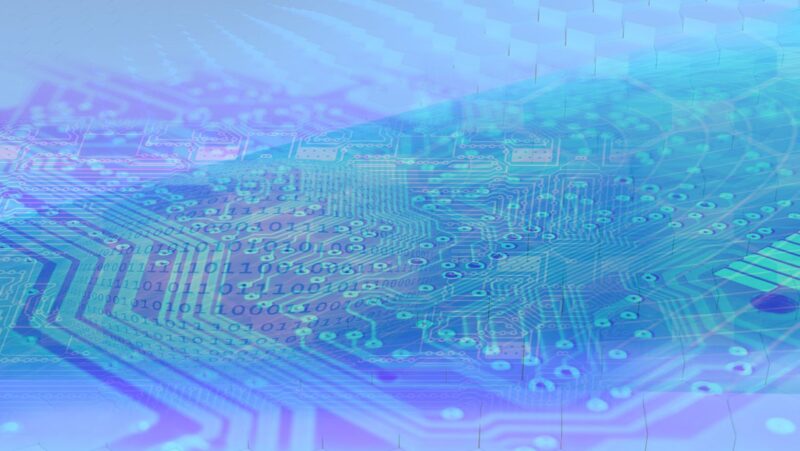If you’re having trouble with your Samsung TV, don’t panic! There are a few things you can do to try to fix the problem.
In this guide, we’ll show you how to troubleshoot and fix some of the most common problems.
why does my samsung tv keep turning off
There are a few reasons why your Samsung TV might turn off on its own. One possibility is that the “Auto Power Off” feature is turned on in the settings. This feature will automatically turn off the TV after it’s been on for a certain amount of time without being used. To check if this is the problem, go to the settings menu and look for the “Auto Power Off” option. If it’s turned on, try turning it off and see if that fixes the problem.
Another possibility is that there’s something wrong with the power supply. Try unplugging the TV from the wall outlet for a few minutes, then plugging it back in. If that doesn’t work, you may need to replace the power cord. If neither of these solutions works, there may be a more serious problem with your TV. In this case, it’s best to contact Samsung customer support for further assistance.
How to fix sound problems on your Samsung TV
If you’re having trouble with the sound on your Samsung TV, there are a few things you can try to fix the problem. First, check the volume level and make sure it’s turned up enough. If that doesn’t help, try turning off the “Sound Equalizer” option in the settings menu.
This can sometimes cause sound problems. If that doesn’t work, try resetting the TV to its factory settings. This will erase all your settings, so you’ll need to set everything up again afterwards.
How do I reboot my Samsung TV without the remote?
If you’ve lost your remote or it’s not working, you can still reboot your Samsung TV. To do this, first unplug the TV from the wall outlet. Then, press and hold the power button on the TV for about 10 seconds.
This will force the TV to turn off. Once it’s off, wait a few seconds and then press the power button again to turn it back on.
How to reset your Samsung TV to its factory settings
If you’re having serious problems with your Samsung TV, you may need to reset it to its factory settings. This will erase all your settings, so you’ll need to set everything up again afterwards. To do this, go to the settings menu and find the “reset” option.
Then, follow the instructions on the screen to reset your TV. If you’re having any other problems with your Samsung TV, be sure to check out the Samsung customer support website for more help.