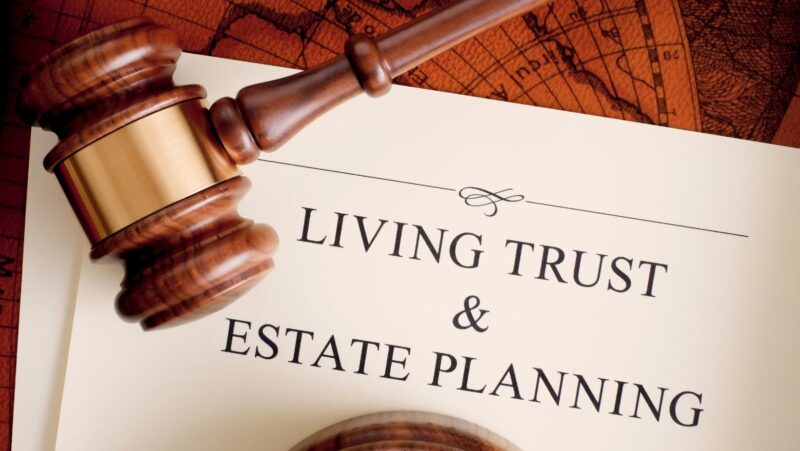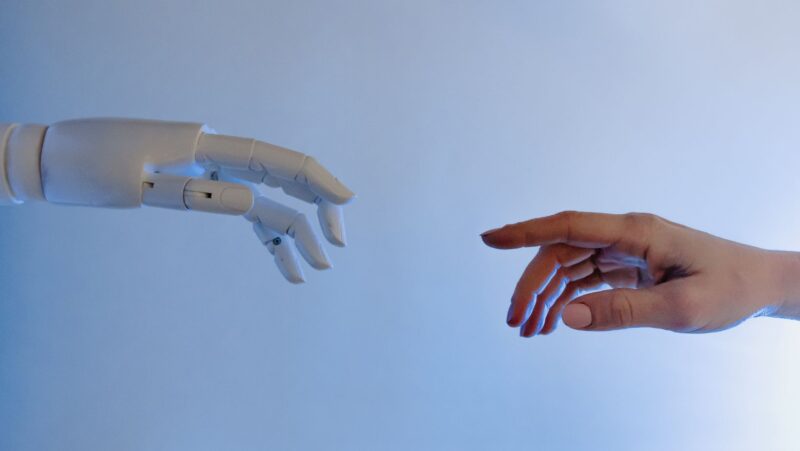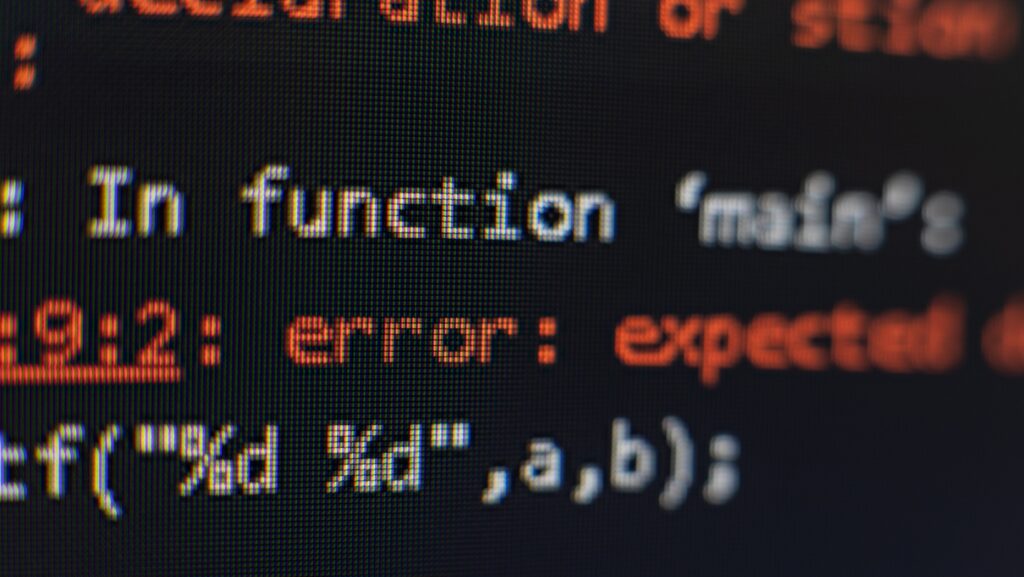
If you’re encountering the GW2 error code 7:11:3:191:101 while playing Guild Wars 2, you may be wondering what it means and how to resolve it. This error code typically indicates a connection issue between your computer and the game servers. It can occur due to various factors such as network instability, firewall settings, or even server maintenance.
To troubleshoot this error, start by checking your internet connection. Ensure that you have a stable and reliable internet connection without any interruptions. You can try restarting your router or connecting to a different network to see if that resolves the issue.
Additionally, make sure that there are no firewall or antivirus settings blocking the game’s access to the internet. Temporarily disabling these security measures can help identify if they are causing conflicts with the game’s connection.
If the problem persists, it could be related to server issues on ArenaNet’s end. In such cases, patience is key as their team works on resolving any ongoing server problems.
GW2 Error Code 7:11:3:191:101
Understanding the Causes of GW2 Error Code 7:11:3:191:101
Have you ever encountered the frustrating GW2 error code 7:11:3:191:101 while playing Guild Wars 2? If so, don’t worry, you’re not alone. This error code typically occurs when there is a problem with your connection to the game servers. It can prevent you from logging in or cause unexpected disconnections during gameplay.
There are several potential causes for this error code, including:
- Network Issues: Sometimes, the error arises due to network congestion or a poor internet connection. High traffic volumes or disruptions in your network can result in connectivity problems with the game servers.
- Firewall or Antivirus Settings: Your firewall or antivirus software may be blocking Guild Wars 2’s communication with its servers, triggering the error. In such cases, adjusting your security settings could resolve the issue.
- Server Maintenance: Occasionally, ArenaNet performs server maintenance to improve performance and address issues. During these periods, you may experience temporary interruptions and encounter error code 7:11:3:191:101.
- Game Updates: When new updates or patches are released for Guild Wars 2, it’s possible that compatibility issues arise between your client and the server infrastructure. This can lead to the occurrence of various error codes, including this one.
How to Troubleshoot GW2 Error Code 7:11:3:191::101
Now that we understand some of the potential causes behind GW2 error code 7:11:3:191:101 let’s explore some troubleshooting steps you can take if you encounter this issue:
- Check Your Internet Connection: Start by verifying that your internet connection is stable and functioning properly. Consider restarting your modem or router, and connect your computer directly to the modem using an Ethernet cable if possible.
- Disable Firewall and Antivirus: Temporarily disable your firewall and antivirus software to see if they are causing any conflicts with Guild Wars 2’s connection. Remember to re-enable them once you have finished troubleshooting.
- Restart Your Computer: A simple restart can sometimes resolve temporary glitches or conflicts that may be causing the error code.
- Verify Server Status: Visit the official Guild Wars 2 website or community forums to check for any server maintenance announcements or known issues affecting connectivity.
- Update Guild Wars 2: Make sure that you have the latest version of the game installed on your computer. Check for updates within the game launcher or through official channels.
- Contact Support: If you’ve tried all these steps and continue to experience GW2 error code 7:11:3:191:101, it’s advisable to reach out to Guild Wars 2 support for further assistance. They can provide specific guidance based on your situation.

Preventing GW2 Error Code 7:11:3:191::101 in Guild Wars 2
While encountering error codes is often beyond our control, there are some preventive measures you can take to minimize the chances of experiencing GW2 error code 7:11:3:191:101:
- Maintain a Stable Internet Connection: Ensure that you have a reliable internet connection with sufficient bandwidth for smooth gameplay.
- Keep Software Updated: Regularly update both Guild Wars 2 and your operating system to avoid compatibility issues.
- Configure Firewall Settings: Adjust your firewall settings to allow communication between Guild Wars 2 and its servers.
- Avoid Network Congestion: Try playing during off-peak hours when network congestion is less likely.
- Use Wired Connection: Whenever possible, use an Ethernet cable instead of relying on a wireless connection for better stability.
By following these preventive measures and troubleshooting steps, you’ll be better equipped to handle GW2 error code 7:11:3:191:101 should it ever crop up during your Guild Wars 2 adventures. Stay connected, enjoy the game, and conquer those virtual challenges!