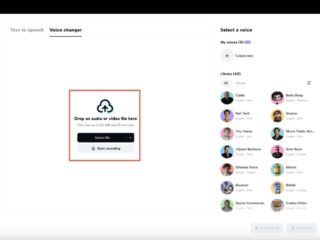How to Make Sub Levels in Mario Maker
Sub levels are a great way to add depth and complexity to your levels, making them more engaging and exciting for players. Whether you’re a seasoned Mario Maker pro or just starting out, this guide will provide you with the tips and tricks you need to create amazing sub levels that will leave your players wanting more.
Sub levels can be a game-changer when it comes to designing your Mario Maker levels. They allow you to create hidden areas, alternate paths, and unique challenges that add a whole new dimension to your gameplay. In this article, I’ll walk you through the step-by-step process of creating sub levels in Mario Maker. From setting up the main level to designing the sub level and connecting them seamlessly, you’ll learn everything you need to know to create sub levels that will wow your players.
What is Super Mario Maker?
Super Mario Maker is a popular video game that allows players to design and create their own custom levels in the style of the classic Super Mario games. It was developed and published by Nintendo for the Wii U console in 2015, and later released for the Nintendo 3DS in 2016 and the Nintendo Switch in 2019. The game provides a user-friendly interface and a wide range of tools and assets for players to unleash their creativity and build unique levels.
In Super Mario Maker, players can choose from four different game styles: Super Mario Bros., Super Mario Bros. 3, Super Mario World, and New Super Mario Bros. U. Each game style has its own unique set of mechanics, enemies, and power-ups, allowing players to recreate the nostalgic feel of their favorite Mario games or experiment with new ideas.
The game offers a variety of features that make level creation accessible and enjoyable for both casual players and experienced designers. Players can drag and drop various elements such as platforms, enemies, power-ups, and obstacles onto the level grid, adjusting their positions and properties to create challenging and engaging gameplay. They can also customize the visual appearance of their levels by choosing different themes, backgrounds, and tilesets.

Understanding Levels And Sublevels
What are Sublevels?
Sublevels offer a variety of possibilities for level design. Creators can incorporate different themes, hazards, enemies, and power-ups to create unique and engaging experiences for players. They can also be used to create puzzle sequences, secret areas, or alternate paths that can lead to different outcomes.
Creating Sublevels in Super Mario Maker
To create a sublevel in Super Mario Maker, follow these steps:
- Design the Main Level: Start by designing the main level. This will serve as the starting point for your sublevel. Use the various tools and assets available in the game to create the layout, obstacles, and challenges for your level.
- Add an Entrance: Once the main level is complete, decide how players will access the sublevel. You can use a door, pipe, or any other interactive element to create an entrance. Place the entrance in a strategic location in the main level.
- Design the Sublevel: Enter the sublevel editor and start designing the sublevel. You can choose a different theme, rearrange the layout, and add new elements to create a distinct gameplay experience. Be creative and experiment with different combinations to make the sublevel engaging and challenging.
- Connect the Sublevel: After designing the sublevel, connect it to the main level. Ensure that the entrance you created earlier provides a seamless transition between the two levels. Players should be able to enter the sublevel smoothly and return to the main level without any issues.
Tips For Making Sublevels
Plan Your Level Structure
When creating sublevels in Mario Maker, it’s important to plan your level structure beforehand. Consider the overall theme and difficulty of your main level and how you want to complement it with your sublevel. Think about the flow of the gameplay and how you want players to progress through the level. By planning your level structure, you can ensure a cohesive and engaging experience for players.
Use Different Themes For Sublevels
One way to make your sublevels stand out is by using different themes. Mario Maker offers a variety of themes, such as underground, underwater, and castle. By incorporating different themes in your sublevels, you can add visual variety and introduce new gameplay mechanics. Players will be excited to discover the unique challenges and surprises that each theme brings.
Connect Sublevels With Pipes
A crucial aspect of creating sublevels is connecting them seamlessly with pipes. Pipes are a staple in Mario games and can be used to transport players between main levels and sublevels. Experiment with different pipe placements and sizes to create interesting connections. Consider using hidden pipes or warp pipes to create secret areas or shortcuts. By effectively using pipes, you can enhance the overall flow and exploration of your level.
In conclusion, by implementing these tips and tricks, readers can create sub levels that will impress and entertain their players. The addition of sub levels adds depth and complexity to levels, making them more enjoyable and memorable. So go ahead and start experimenting with sub levels in Mario Maker to take your level design skills to the next level!