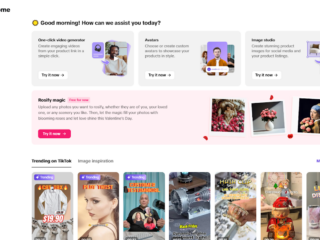How to Change the Background of a Picture on Iphone Free
Ever wished you could swap that dull background in your favorite snapshot for something more exciting? Well, you’re in luck! With your iPhone, it’s not just possible, it’s also free and incredibly easy.
In today’s digital age, you don’t need to be a Photoshop whiz to manipulate images. Your iPhone, coupled with the right apps, is a powerful tool for photo editing. Whether you’re looking to create a fun, personalized wallpaper or just want to jazz up a photo before sharing it on social media, I’ve got you covered.
Why change the background of a picture on iPhone?
There’s a myriad of reasons why one might want to change the background of a picture on their iPhone. Let’s delve into this a little more.
First off, changing a photo’s background can massively enhance its aesthetic appeal. With the variety of apps available, you’re not restricted to the location where the photo was taken. Fancy a picture of yourself with the Eiffel Tower in the background but can’t make the trip to Paris? No problem! Simply swap out the background for an eye-catching image of the Eiffel Tower. It’s simple, accessible, and versatile.
For professionals like businessmen, marketers, and bloggers, a well-edited photo can be a game-changer. Given the significance of visual content in today’s digital world, the right image can significantly increase engagement. This means the more engaging your visual content, the more likely it is to grab the attention of your audience. Background changes can be instrumental in achieving this.
On a personal level, editing photos to change the background can be a fun and creative activity. It offers a great way to experiment with different looks and themes. If you’re someone who enjoys personalized wallpapers or just loves tinkering with images before sharing them on your social media profiles, playing with photo backgrounds will simply add to the fun.
Changing the background of an image on your iPhone not only accentuates your creativity but also offers impressive sophistications in the simplest way. It’s more than about creating a visually pleasing image. It reflects the versatility and power that digital tools offer us today.

Built-in tools for changing the background
The native tools available on your iPhone offer a range of features that make the task of changing your photo background quick and simple, allowing you to effortlessly edit photo background to suit your needs.
Using The Markup Tool
When you’re looking for a free solution to change the background of a picture, the Markup tool is a handy option present right in your iPhone. The Markup feature essentially allows you to draw on or annotate a photo. This tool gives you the freedom to get creative with your photo editing.
To use it, you’d first select the photo you want to edit from your Photos app. Then tap on “Edit” at the top right corner. After that, press on the “More” option (…) and select “Markup”. Here you’ll find a range of tools at your disposal. You can use the lasso tool to select the area you’d like to change (which would be your background).
However, it’s worth noting that the Markup tool doesn’t have a feature for replacing the background with another image or design completely. For more advanced changes, a dedicated photo editing app might serve you better.
Using The Photos App
The Photos app on your iPhone doesn’t just store all your pictures—it’s also a powerful editing tool. One of its primary features is the ability to adjust lighting and colors which you can use to give the illusion of changing the background.
To access the Photos App’s editing features, you’d tap on the photo you want to change and then tap “Edit”. From here, you’ll see the option to adjust light and color. By manipulating these settings you can alter the mood and tone of your photo, effectively changing the aesthetic of the background.
Also, don’t forget that the Photos App lets you crop and tilt your image. Cropping might enable you to remove unwanted parts of the background, and tilting can change the perspective, which could make the background appear different.
As previously noted, the Markup tool and the Photos app are both excellent for making basic edits to your images. However, for a complete background change, where you would replace the current background with a completely new one, they might not suffice. You’d possibly need to explore other applications or software for such requirements. But for simple background alterations, these built-in tools can surely come in handy and that too for free.