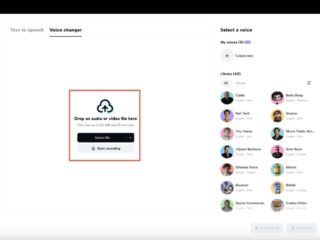How to Make Mario in Scratch
Hey there! Are you a fan of the iconic video game character Mario? Well, I’ve got some exciting news for you. In this article, I’m going to show you how to recreate Mario in Scratch, a beginner-friendly programming language. Whether you’re a seasoned coder or just starting out, you’ll be able to follow along and bring this beloved character to life in your own game. So, grab your virtual overalls and let’s dive into the world of Scratch and Mario!
Have you ever wanted to create your own version of the famous plumber Mario? Well, you’re in luck! In this article, I’ll walk you through the steps to make your very own Mario game using Scratch. Scratch is a visual programming language that makes it easy for beginners to learn coding concepts while having fun. So, if you’re ready to embark on a coding adventure and bring Mario to life, keep reading!
Background on Scratch
What is Scratch?
Scratch is a visual programming language that was developed by the Lifelong Kindergarten Group at the MIT Media Lab. It is designed to be beginner-friendly, making it easy for anyone to learn and understand the basics of coding. With Scratch, you can create interactive stories, games, animations, and much more.
Why use Scratch for creating Mario?
There are several reasons why Scratch is an excellent choice for creating Mario:
- User-friendly interface: Scratch has a simple and intuitive interface that allows beginners to easily navigate and understand the programming concepts. It uses colorful blocks that snap together like puzzle pieces, eliminating the need for complex syntax.
- Visual programming: Scratch uses a visual programming approach, which means that you can see the results of your code instantly. This visual feedback makes it easier to debug and modify your code as you go.
- Abundance of resources: Scratch has a large and active online community where users can share their projects, ask questions, and provide support. This means that if you get stuck while creating Mario, you can easily find help and inspiration from others who have already mastered Scratch.
- Engaging and fun: One of the main advantages of Scratch is that it makes learning to code fun and engaging. By creating Mario in Scratch, you can combine your passion for gaming with the excitement of programming, resulting in a rewarding and enjoyable experience.

Understanding the Mario Game
Components of the Mario Game
To effectively recreate Mario in Scratch, it’s important to understand the key components that make up the game. These components include:
- Mario: The iconic character himself, who is controlled by the player throughout the game.
- Platforms: These are the surfaces that Mario can walk, jump, and run on. They can be solid or have different properties, such as being slippery or bouncy.
- Coins: Collecting coins is a fundamental aspect of the Mario game. They are scattered throughout the levels and give the player points.
- Power-ups: Power-ups provide Mario with special abilities. For example, collecting a mushroom makes him grow larger, and grabbing a fire flower allows him to shoot fireballs.
- Obstacles: These are objects or elements that hinder Mario’s progress. They can include spikes, pits, and moving platforms.
- Enemies: Mario encounters various enemies throughout the game, such as Goombas and Koopa Troopas. These enemies must be avoided or defeated by jumping on them.
How does Mario move?
In the Mario game, controlling Mario’s movements is essential. Mario can move in four directions: left, right, up, and down. To move left or right, the player can use the arrow keys or create custom controls in Scratch. Mario can jump by pressing the spacebar or another designated key. The player needs to program Mario’s movements using Scratch’s block-based coding system.
What are the obstacles and enemies?
Obstacles and enemies play a crucial role in adding challenges to the Mario game. Obstacles can include platforms with spikes, bottomless pits, and moving hazards. Enemies, on the other hand, are characters that Mario must avoid or defeat. They can move horizontally or vertically and may have unique behaviors or abilities. Understanding the mechanics and behaviors of obstacles and enemies is essential for recreating the immersive experience of the Mario game in Scratch.
In conclusion recreating the beloved character Mario in Scratch is a fun and rewarding coding project that both beginners and experienced coders can enjoy. By following the step-by-step guide provided in this article, readers can bring Mario to life in their own game. Scratch’s visual programming language makes it easy for beginners to learn coding concepts while having a great time.