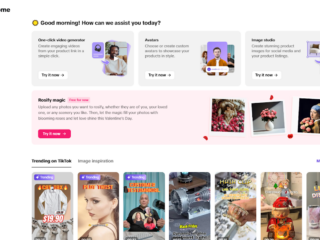Wondering how to turn off assist in Mario Kart 8? Look no further! I’ll walk you through the simple steps to disable this feature and take full control of your racing experience.
To turn off assist in Mario Kart 8, start by selecting your preferred game mode. Once you’re in a race or tournament, pause the game and navigate to the settings menu. From there, locate the “Assist” option and toggle it off. This will disable any automatic assistance provided by the game and allow you to rely solely on your own skills and strategies.
By turning off assist in Mario Kart 8, you can challenge yourself with more manual control over steering, braking, and acceleration. It’s a great way to enhance your gameplay if you’re looking for a more competitive experience or want to push your racing abilities to the limit.
The Benefits of Turning Off Assist in Mario Kart 8
When it comes to playing Mario Kart 8, the option to turn off assist can be a game-changer. While the assist feature may initially seem helpful for beginners, there are several compelling reasons why seasoned players should consider disabling it.
First and foremost, turning off assist allows for more control and freedom on the tracks. With assist disabled, you have complete autonomy over your kart’s acceleration and steering. This means you can take sharper turns, execute advanced maneuvers, and even drift with precision. By honing your skills without assistance, you’ll become a true master of the game.
Mastering the Tracks: Tips and Tricks Without Assist
Without assist turned on, mastering the tracks in Mario Kart 8 requires finesse and strategy. Here are some tips to help you navigate each course like a pro:
- Study the track layouts: Take time to familiarize yourself with each track’s twists and turns so that you can anticipate upcoming obstacles or shortcuts.
- Perfect your drifting technique: Learning how to drift effectively is key to maintaining speed around corners. Practice timing your button presses to achieve those crucial boosts.
- Utilize item management: Properly managing your items can give you an edge over opponents. Save defensive items like shells or bananas for when they’re most needed.
- Experiment with different vehicle setups: Each character has unique stats that affect their handling, speed, acceleration, weight, and traction. Find a combination that suits your playstyle best.

How to Turn Off Assist in Mario Kart 8
Disabling assist mode in Mario Kart 8 is a simple process. Here’s how you can take control and race without automated assistance:
- Launch the game and navigate to the main menu.
- Select “Options” or “Settings” (depending on your platform).
- Look for the “Assist Mode” option and toggle it off.
- Confirm your choice, and voila! You’re now ready to race without assist.
Remember, disabling assist doesn’t mean you can never turn it back on. If you feel like revisiting it or if you have friends who are new to the game, simply follow these steps again and enable assist mode.
Step-by-Step Guide to Turning Off Assist in Mario Kart 8
Turning off the assist feature in Mario Kart 8 can provide a more challenging and immersive gaming experience. Whether you’re a seasoned player looking for an extra challenge or simply prefer to rely solely on your own skills, disabling the assist feature is a simple process. Here’s a step-by-step guide to help you navigate through the settings and turn off assist in Mario Kart 8:
- Accessing the Options Menu: Start by launching the game and reaching the main menu. From there, select “Options” using either your controller or touchscreen if playing on a portable device.
- Locating Game Settings: Once inside the options menu, look for “Game Settings” or a similar option that allows you to customize various aspects of gameplay.
- Disabling Smart Steering: Within the Game Settings menu, locate and toggle off the option labeled “Smart Steering.” This feature assists players by automatically adjusting their steering to keep them on track, so turning it off will disable this assistance.
- Turning Off Auto-Accelerate: To fully disable all forms of assistance, continue scrolling through the Game Settings until you find an option called “Auto-Accelerate.” Ensure this setting is toggled off as well.
- Saving Changes: After making these adjustments, navigate to the save or confirmation button within the options menu (usually labeled as “Save,” “Apply,” or something similar). Press this button to save your changes and exit back to the main menu.
By following these straightforward steps, you’ll successfully turn off assist in Mario Kart 8 and be ready to take on opponents without any automated assistance. Remember, disabling assist may increase difficulty levels significantly, so be prepared for more intense races! Enjoy exploring your full racing potential and embracing new challenges along the way!