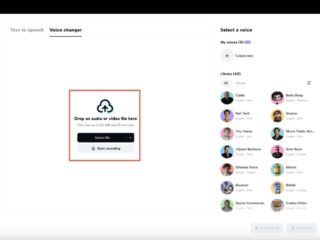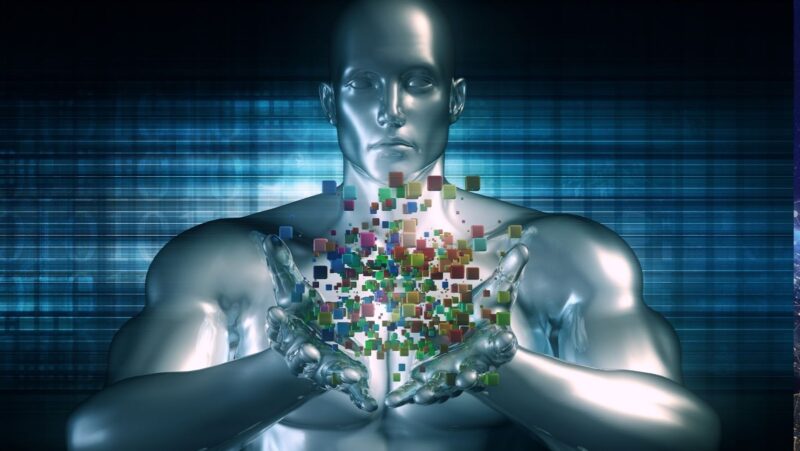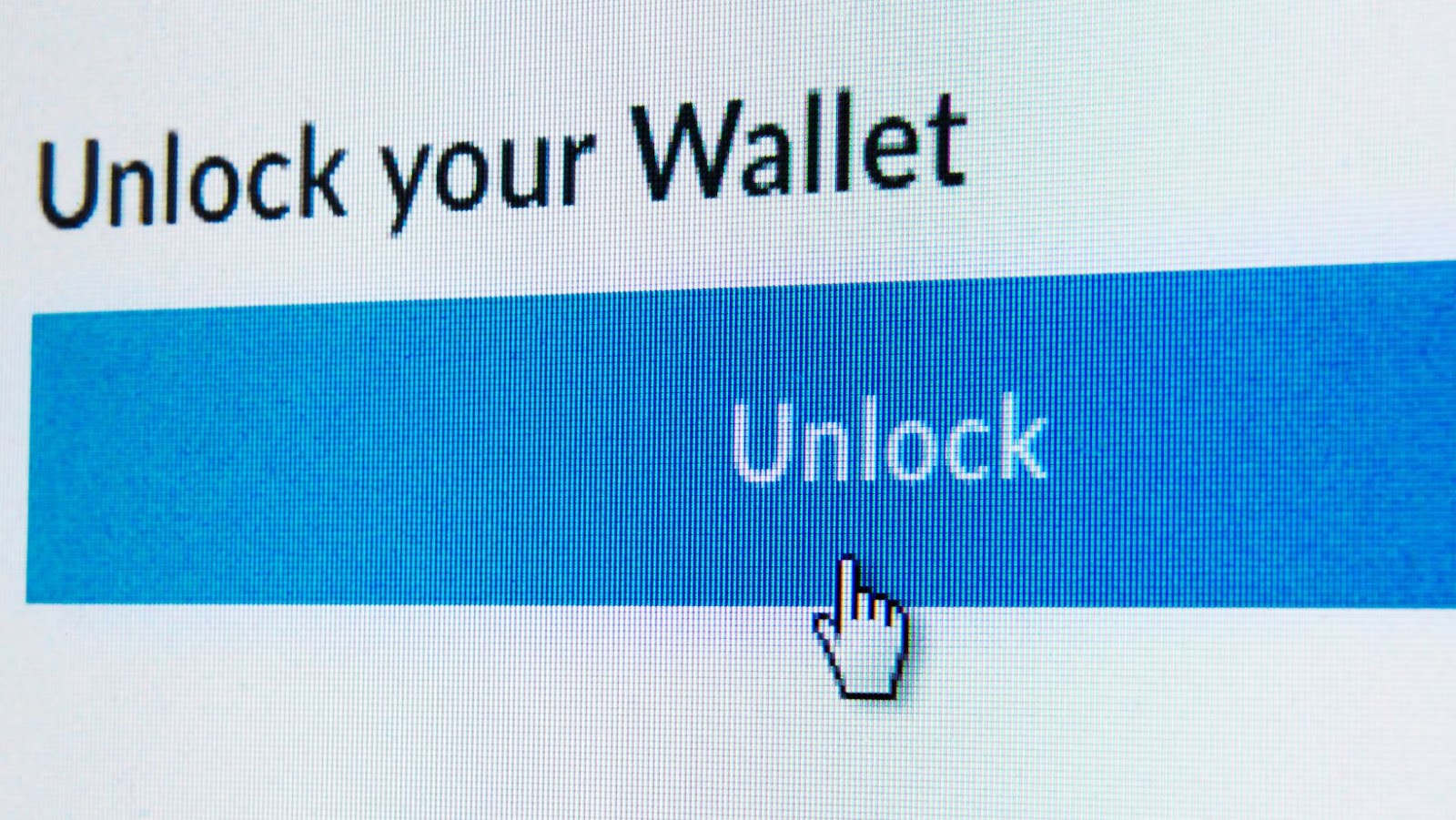
Creating a Crypto.com wallet is a simple process that can be completed in just a few steps. In this article, you will learn how to create an account with Crypto.com, then follow these instructions to set up your new wallet!
Go to the Crypto.com website and sign up for an account.
You will need to provide your name, email address, and create a password.After you have registered for an account, download the Crypto.com app and create a wallet. You will need to provide your name, email address, and password.”
Once you have created your account, log in and go to the “Wallet” tab.
Under the “Deposit” tab, you will find a list of all of the cryptocurrencies that Crypto.com supports. Choose Bitcoin and then copy the address of your wallet. Go back to the “Deposit” tab, paste the address into the “Receive To” field, and then click on the “Deposit Now” button.
Click on “Create Wallet” and select “Ethereum” from the list of available cryptocurrencies.
Enter your password and click on the “Create Wallet” button. You will be given a recovery phrase consisting of 12 words that you must write down and store in a safe place. This phrase is used to recover your wallet if you ever lose access to it.
Enter the amount of Ethereum you want to purchase and click “Buy Now”.
Enter the amount of Ethereum you want to purchase and click “Buy Now”. You will be taken to a confirmation page where you will need to enter your password. After you have entered your password, click on the “Confirm” button. You will now see a page that shows the details of your transaction. Click on the “View Transaction” button to see the status of your transaction.
Your purchase will be processed and the Ethereum will be added to your Crypto.com wallet.
Congratulations, you have now successfully purchased Ethereum! If you ever need to access your wallet, simply go to the Crypto.com website and log in with your email address and password. You will then be able to view your balance, transaction history, and more. You can now use your Ethereum to purchase goods and services, or trade it for other cryptocurrencies on the Crypto.com Exchange.
How to set up fiat wallet on crypto.com
1. To set up a fiat wallet on crypto.com, you will need to create an account and verify your identity.
2. Once you have created an account, you can click on the “Wallets” tab and select “Fiat Wallet.”
3. Click on the “Create New Wallet” button and enter your wallet name, currency, and country.
4. Once you have created your wallet, you can add funds by clicking on the “Add Funds” button.
5. You can also withdraw funds from your fiat wallet by clicking on the “Withdraw” button.
How to use your fiat wallet to buy goods and services online
If you have a fiat currency wallet, you can use it to buy goods and services online. Here are some tips on how to do so:
1. Look for online merchants that accept payments in your fiat currency.
2. Check the merchant’s website to see if they offer any discounts or promotions for paying with your fiat currency.
3. When you’re ready to make a purchase, select your fiat currency as the payment method.
4. Enter the amount of fiat currency you’d like to spend, and confirm the transaction.
5. Once the transaction is complete, the merchant will send you a confirmation email or receipt.
Paying with a fiat currency wallet is a great way to support businesses that accept your currency. And, by using a wallet that supports multiple currencies, you can take advantage of discounts and promotions from different merchants around the world.