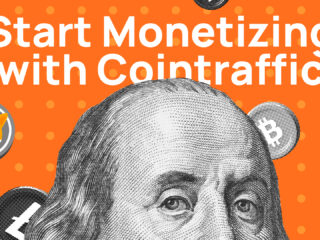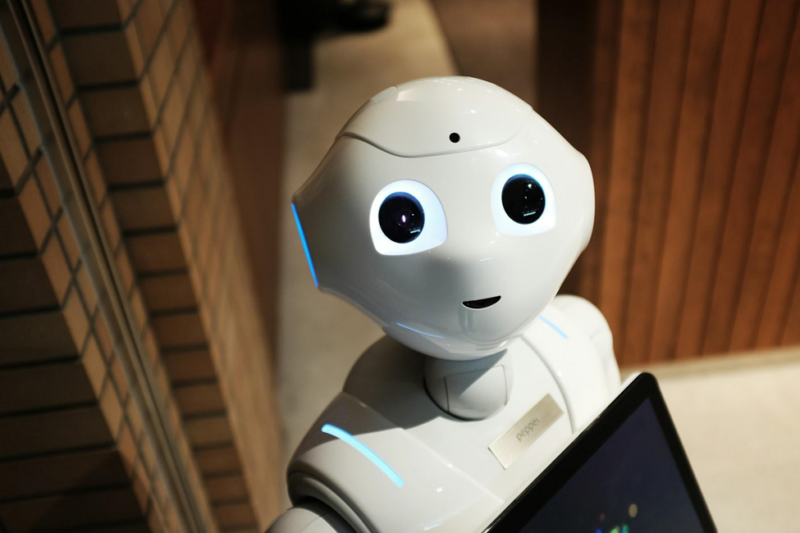If you’re like most people, iTunes can be a little confusing. But don’t worry, you’re not alone! In this post, we’ll break down the basics of iTunes so that you can start using it like a pro.
We’ll cover everything from how to create an account to how to add music and videos to your library. So whether you’re a total beginner or just need a refresher course, read on for all the information you need to know about iTunes!
What is iTunes and what does it do
iTunes is a media player, media library, and mobile device management application developed by Apple Inc. It was first released in 2001. iTunes is used to play, download, and organize digital downloads of music and video on personal computers. It can also be used to rip CDs into digital audio files, as well as burn CDs. iTunes has been available for Windows since 2003. The App Store is also available on the iTunes application for iOS devices such as the iPhone, iPad, and iPod Touch.
The App Store allows users to browse and download applications that are compatible with their iOS device. There are millions of apps available in the App Store, ranging from games to productivity tools. iTunes is also used to manage iOS devices such as the iPhone and iPad. Users can use iTunes to sync their device with a computer, backup their data, and restore their device if it is lost or damaged.
How to create an iTunes account
You can create an iTunes account on any Apple device by going to the Settings app and selecting the iTunes & App Store option. From there, you will need to enter your Apple ID and password. If you don’t have an Apple ID, you can create one by going to appleid.apple.com. Once you’re signed in, you can start using your iTunes account to buy music, movies, tv shows, apps, and more. You can also use your iTunes account to access iCloud services like Photo Stream, backup, and syncing.
The different features of iTunes
iTunes is a popular media player that allows users to store and manage their music, video, and other digital content. One of the most popular features of iTunes is its ability to automatically sync content between devices. This means that users can start watching a movie on their iPhone and then pick up where they left off on their iPad or Apple TV. Another popular feature is iTunes Radio, which gives users access to streaming music stations. iTunes also offers a variety of built-in tools for managing digital content, such as the ability to create custom playlists and browse by genre or artist.
why is itunes so difficult to use
If you’ve ever tried to use iTunes, you know that it can be a confusing and frustrating experience. The interface is cluttered and unintuitive, and it’s often difficult to figure out how to do even basic tasks. Part of the problem is that iTunes is designed to do a lot of different things, from playing music and videos to managing your iPhone. As a result, it can be hard to figure out which features you need and how to access them. Another issue is that Apple regularly updates iTunes, which can often change the way things work and make it even more difficult to use. All in all, it’s no wonder that so many people find iTunes difficult to use. Fortunately, there are a few ways to make the experience a bit easier.
First, take some time to explore the app and familiarize yourself with its various features. Second, keep an eye out for tutorial videos or articles that can help you understand how to use specific features. And finally, don’t be afraid to ask for help from friends or family members who are more tech-savvy than you are.