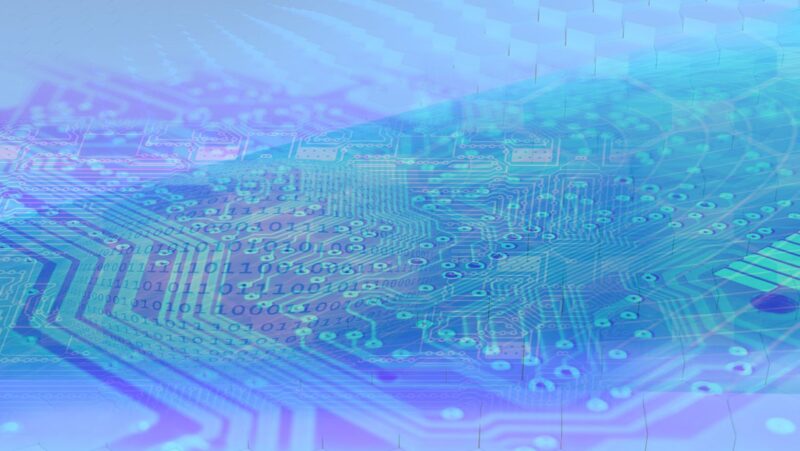Most Android devices come with a default ringtone. But sometimes, you just want something different. Whether you’re looking for a new ringtone for your phone, or want to find one that better suits your personality, there are plenty of places to get them. Here are some of the best places to find ringtones for Android.
how long is a ringtone
There is no definitive answer to this question as ringtones can be of various lengths. However, most Android devices allow for ringtones that are up to 30 seconds in length. So if you’re looking for a ringtone that’s a little longer than the average, you should be able to find one that meets your needs.
What are the different types of ringtones available on Android devices?
There are a variety of ringtone types available on Android devices. These include: MP3, WAV, MIDI, AMR, and more. Each type of ringtone has its own distinct sound quality. So if you’re looking for a particular type of sound, you’ll want to choose a ringtone that is in the same format.
There are a few different ways to set a ringtone on your Android device. One way is to go into the “Settings” menu and then select “Sound.” From there, you should see an option for “Phone ringtone.” You can also usually set a ringtone from within the “Contacts” or “Messages” app by selecting a contact and then tapping on the “Ringtone” option. Finally, you can usually set a ringtone from within the music player app on your device. Simply find the song that you want to use as your ringtone and then look for an option to set it as your ringtone.
How to set a custom ringtone on an Android phone or tablet
To set a custom ringtone on an Android phone or tablet, you’ll first need to download a ringtone app from the Google Play Store. Once you’ve done that, open the app and browse through the available options. When you find a ringtone that you like, tap on it and then select the “Set as ringtone” option. You should then be able to select whether you want the ringtone to be used for all calls, contacts, or notifications.
You can also usually set a custom ringtone for each individual contact on your device. To do this, open the “Contacts” app and then select the contact that you want to modify. Tap on the “Edit” option and then scroll down to the “Ringtone” section. From there, you should be able to select the new ringtone that you want to use.
How to create a custom ringtone for your Android phone
If you’re looking to create a custom ringtone for your Android phone, you’ll need to download a ringtone app from the Google Play Store. Once you’ve done that, open the app and tap on the “Create Ringtone” option. You’ll then be able to select the audio file that you want to use as your ringtone. After that, you can edit the ringtone to your liking and then save it.
You can also usually create a custom ringtone directly from within the music player app on your device. To do this, find the song that you want to use as your ringtone and then look for an option to create a ringtone. Once you’ve done that, you can edit the ringtone to your liking and then save it. As you can see, there are a variety of ways to get ringtones for your Android device. Whether you’re looking for a new default ringtone, or want to find a custom ringtone that better suits your personality, there are plenty of places to get them. So go ahead and explore some of the options that are available to you. You’re sure to find a ringtone that you love in no time!