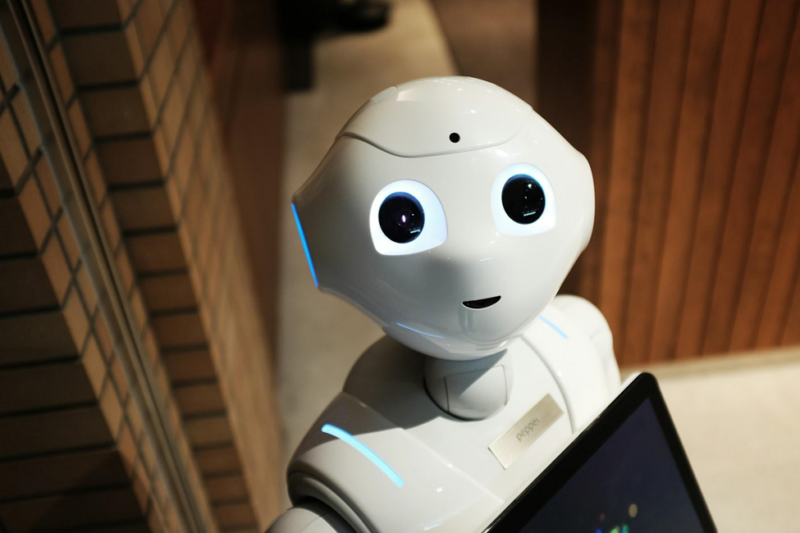Samsung TVs are some of the most popular on the market, but they’re not without their problems. Some common issues include picture quality issues, sound problems, and connectivity issues.
Luckily, there are generally easy solutions to these problems. This article will outline some of the most common Samsung TV problems and how to fix them. If you’re having issues with your Samsung TV, hopefully this article will help you solve the problem.
why won’t my samsung tv turn on
One of the most common issues with Samsung TVs is that they won’t turn on. There are a few possible reasons for this:
-TV is not plugged in properly. Check to make sure that the TV is plugged into an outlet and that the cord is firmly inserted.
-The power button is defective. If the power button is not responding, you may need to replace it.
-The TV’s internal power supply has failed. This is a more serious issue that will require a professional to fix.
How do I improve the picture quality on my Samsung TV
There are a few things you can try to improve the picture quality on your Samsung TV: Adjust the picture settings. Select “Menu” > “Picture” > “Picture Options.” From here, you can adjust the brightness, contrast, and other picture settings. Clean the screen. If there is dust or dirt on the screen, it can impact the picture quality. Use a soft, dry cloth to gently wipe the screen.
Check the cables. Make sure that all of the cables are properly connected and that there are no loose or damaged wires. Update the firmware. Firmware updates can sometimes improve picture quality. To check for updates, select “Menu” > “Support” > “Software Update.”
My Samsung TV has no sound
If your Samsung TV has no sound, there are a few possible reasons: The volume is muted. Check to make sure that the volume is not muted on the TV or the remote control.
The speakers are turned off. Select “Menu” > “Sound” > “Speaker Settings” and make sure that the speakers are turned on. The sound mode is set to “Off.” Select “Menu” > “Sound” > “Sound Mode” and make sure that the sound mode is set to “On.” The TV’s firmware needs to be updated. Firmware updates can sometimes improve sound quality. To check for updates, select “Menu” > “Support” > “Software Update.” The audio settings need to be adjusted. Select “Menu” > “Sound” > “Sound Options” and experiment with the different audio settings until you find a combination that you like.
How much is the cost of Samsung TV
The cost of Samsung TVs can vary depending on the model and features. Generally, Samsung TVs are more expensive than other brands, but they offer high-quality picture and sound. You can expect to pay anywhere from $500 to $2000 for a Samsung TV.
Some key features of Samsung TVs include: 4K UHD Resolution: This is a newer feature that allows for sharper and more realistic images. HDR: This stands for High Dynamic Range and offers improved picture quality with brighter colors and greater detail. Smart TV: This feature allows you to connect to the internet and stream movies, TV shows, and music. Wi-Fi: This allows you to connect your TV to the internet wirelessly. Bluetooth: This feature allows you to connect your TV to wireless speakers or headphones.