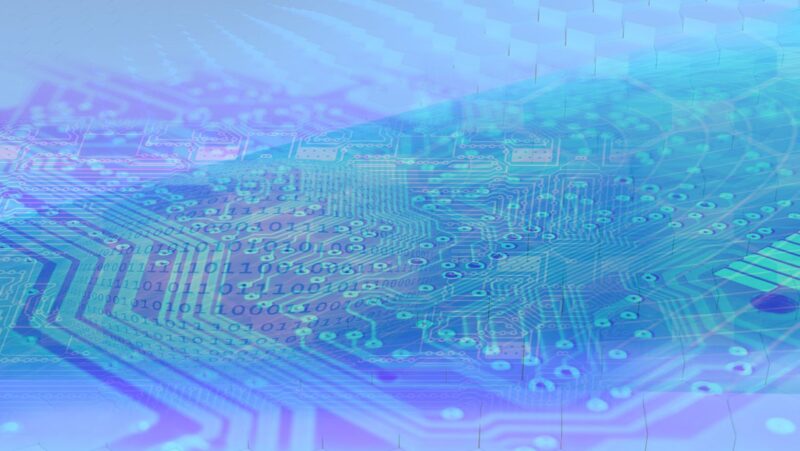If you own a Samsung smart TV, you may be wondering how you can use AirPlay to stream content from your iPhone or iPad. Here’s everything you need to know about AirPlay for Samsung smart TVs.
With AirPlay, you can stream video and audio from your iPhone or iPad to your TV, and mirror your device’s screen on your TV. You can also use AirPlay to stream content from apps like YouTube and Netflix.
What is AirPlay and what devices support it
AirPlay is a technology that allows you to wirelessly stream audio and video from your iPhone, iPad, or Mac to another AirPlay-compatible device. You can use AirPlay to watch a movie from your iPhone on your TV.
Not all devices support AirPlay. Android devices do not support AirPlay. You’ll need an Apple TV, a smart TV that supports AirPlay, or another AirPlay-compatible device to use AirPlay.
how to use airplay on samsung tv
If you have a compatible Samsung TV, you can use AirPlay 2 to stream content from your iPhone or iPad to your TV. To use AirPlay 2 on your Samsung TV, you’ll need to make sure that your TV is running the latest firmware. You can check for updates by going to the Settings menu on your TV and selecting “Support” > “Software Update”.
Once your TV is up-to-date, you can use AirPlay 2 by doing the following. On your iPhone or iPad, open the app that you want to stream content from. Tap the Share button the square with an arrow pointing up. Tap the AirPlay button. Select your Samsung TV from the list of devices. If you’re having trouble using AirPlay 2, make sure that your devices are connected to the same Wi-Fi network. You should also make sure that your iPhone or iPad is running iOS 11.4 or later and your Samsung TV is running firmware version 1111.
Are there any limitations to using AirPlay on a Samsung Smart TV?
Yes. Due to certain limitations, AirPlay may not work with all content. You may not be able to use AirPlay to stream DRM-protected content from apps like Netflix or Hulu.
Additionally, AirPlay mirroring may not work with all apps. Some apps, like YouTube, have their own built-in casting features that may work better than AirPlay.
What are some of the best AirPlay-compatible apps for Samsung Smart TVs
There are a number of apps that work with AirPlay, including popular streaming apps like Netflix, Hulu, and YouTube. You can also use AirPlay to stream music from apps like Spotify and Pandora.
If you’re looking for more app recommendations, be sure to check out our list of the best Samsung Smart TV apps.
How to troubleshoot AirPlay issues on Samsung Smart TVs
If you’re having trouble using AirPlay, there are a few things you can try. First, make sure that your devices are connected to the same Wi-Fi network. Then, check to see if your TV is running the latest firmware. You can also try restarting your devices.
If you’re still having trouble, you can try contacting Samsung’s support team or Apple’s support team for more help.