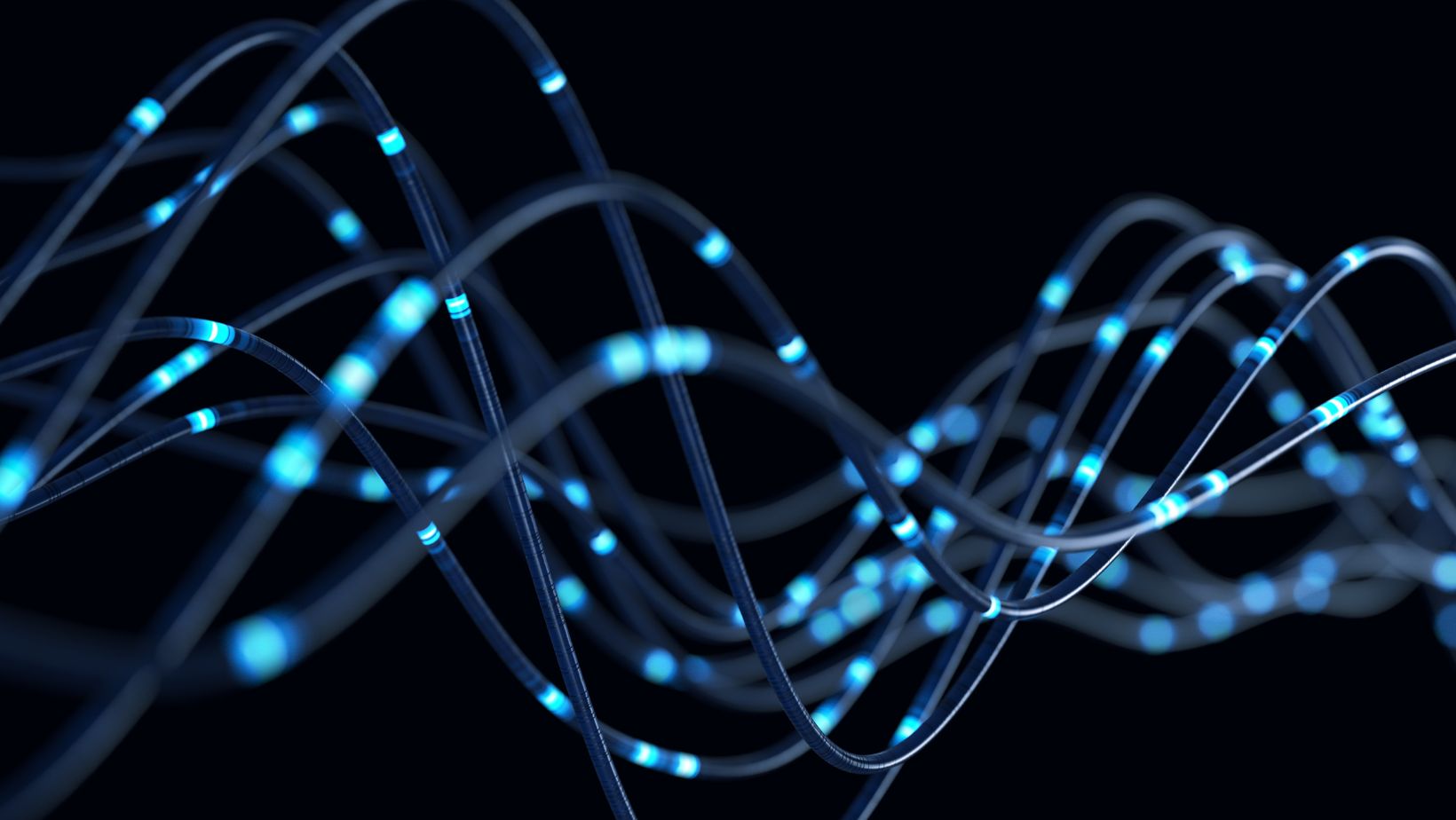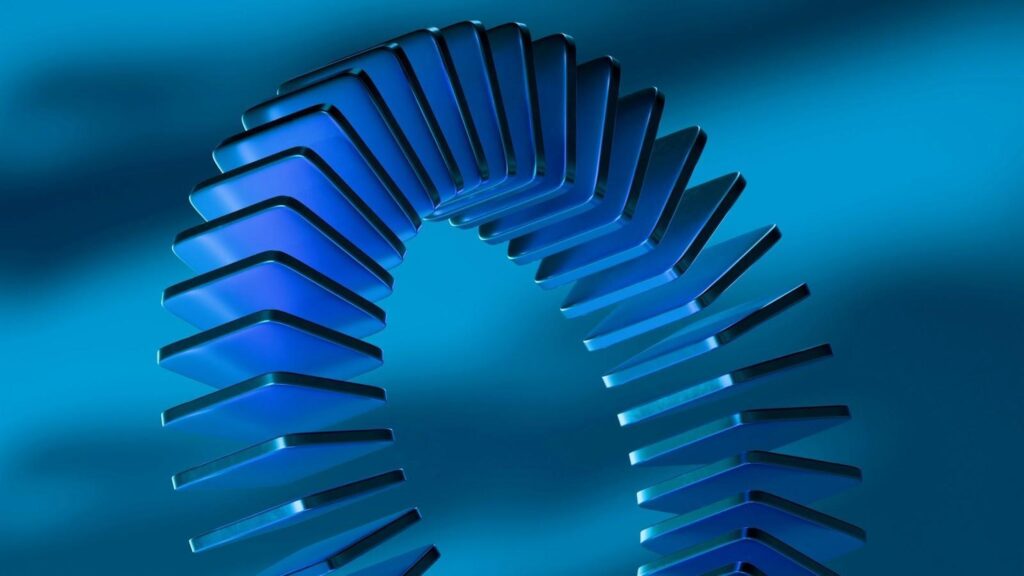
Picking the wrong data annotation platform can slow down your AI project, inflate costs, and leave you with noisy labels. The right tool depends on what you’re labeling (text, video, images, audio) and how your team works.
This guide covers what to check before committing, whether you’re considering a full AI data annotation platform, a simple image annotation platform, or a more advanced video annotation platform built for complex workflows.
Start With Your Data Type and Use Case
Not all annotation tools support the same kinds of data. Before anything else, match the platform to what you’re labeling.
What Kind of Data Are You Working With?
Start with the core format. Each one needs different tools and workflows:
- Text: sentiment analysis, classification, entity tagging
- Images: bounding boxes, segmentation, OCR
- Video: object tracking, activity tagging, frame-level labeling
- Audio: transcription, speaker separation, timestamped events
- Multi-modal: paired inputs like image + metadata or audio + transcript
A strong video annotation platform will support features like frame stepping, object persistence, and timeline editing without lag. An image annotation platform should offer tools like polygon masks or keypoint placement for complex visual tasks.
Does the Platform Support Your Format Natively?
You shouldn’t need to build workarounds. A good platform provides format-specific UIs and tools, real-time previews for video or long-form text, upload and playback support for large files, and built-in data handling for multi-format tasks.
For teams dealing with more than one data type (or switching often) it makes sense to use a full-featured data annotation platform that’s built to handle all of the above without separate tools or custom code.
Define the Level of Workflow Control You Need
How your team works matters just as much as what you’re labeling. The right annotation platform should match, not complicate, your process.
Will Your Team Be Labeling, Reviewing, or Both?
If your workflow involves multiple steps, check that the platform supports:
- Role-based access: separate views and permissions for annotators, reviewers, and leads
- Task routing: automatic handoffs from one stage to the next
- Review queues: tools to prioritize flagged or failed tasks
Manual coordination leads to mistakes and delays. Built-in structure saves time and keeps projects moving.
Do You Need Validation or Pre-Check Logic?
Mistakes at submission create extra review work. Look for field-level validation, such as requiring a label to be selected or preventing overlapping boxes, logic rules that enforce conditions like if class A is selected, class B cannot be, and a preview mode to test task behavior before launching. These features help avoid predictable errors and reduce the burden on reviewers, especially when scaling up.
Consider Project Size and Scalability
A tool that works for a small team might break once the project grows. Make sure the platform can scale with you.
How Many People Will Be Working?
If your team includes several annotators, you’re likely to need:
- Team management tools: assign roles without creating duplicate accounts
- Task queues: group work by skill level, language, or location
- Visibility controls: limit what each role can access or edit
These features reduce confusion and keep projects secure and organized.
How Often Will the Work Repeat or Scale?
For ongoing tasks or frequent data updates, look for:
- Reusable templates: clone project setups without redoing instructions
- Automation options: trigger task creation or export through API
- Support for large batches: handle thousands of tasks without freezing or lag
If you need flexibility and speed over the long term, a scalable AI data annotation platform helps manage repeat workflows without extra coordination overhead.
Assess Annotation Quality and QA Tools
A platform that doesn’t support quality control just pushes problems downstream. The right tools help you fix errors early and reduce rework.
How Does the Platform Handle Review?
Look for features that make review efficient and trackable:
- Task scoring: reviewers rate quality per task
- Rejection tags: standardized reasons for rework
- Escalation tools: flag unclear or broken tasks to leads
Built-in review tools keep everything in one place. No need for spreadsheets or external trackers.
Are Errors Easy to Catch and Fix?
Strong QA tools let you catch mistakes before submission through validation rules, track annotator-level performance over time, and review batches by label type or error pattern. This allows you to catch and correct problems with training or guidelines before they become serious.
Check Integration, Automation, and Export Options
Don’t let your annotation tool operate in isolation. It should connect to your workflow without adding friction.
Can You Connect It to Your Pipeline?
Look for API access to create, assign, and export tasks programmatically, webhooks to trigger actions such as model retraining or status updates, and cloud storage support for services like AWS, GCP, or Azure. This is essential if you’re running large or continuous annotation cycles.
Does It Support the Right Export Formats?
You’ll likely need:
- Standard formats like JSON, COCO, YOLO, CSV
- Custom export templates if your system needs specific structure
- Version control on exports so you can track changes over time
If exports are painful to process, your downstream workflow will slow down, fast.
Look at Data Privacy, Access, and Hosting
Security isn’t optional, especially for sensitive or regulated data. Your platform should match your privacy requirements from day one.
What Are Your Data Privacy Requirements?
Based on your project requirements, you might need:
- On-premise or private cloud hosting
- Role-based access control by project or team
- Session logging and task-level audit trails
If your team handles medical, legal, or internal product data, these aren’t optional, they’re required.
Is the Vendor Compliant With Your Policies?
Before moving forward, check:
- Does the platform support GDPR, HIPAA, or regional compliance?
- Are there NDA options or access limitations for annotators?
- What happens to your data after project completion?
These questions matter early, not after launch. It’s easier to start secure than retrofit privacy later.
Conclusion
The best data annotation platform fits your team’s actual workflow, not just your data type. Before committing, check how it handles task setup, quality control, scale, and integration. If it creates more overhead than it removes, it’s not the right tool, no matter how many features it claims.
A good fit will speed up delivery, reduce review time, and give your team more control over quality. The wrong one will slow everything down.